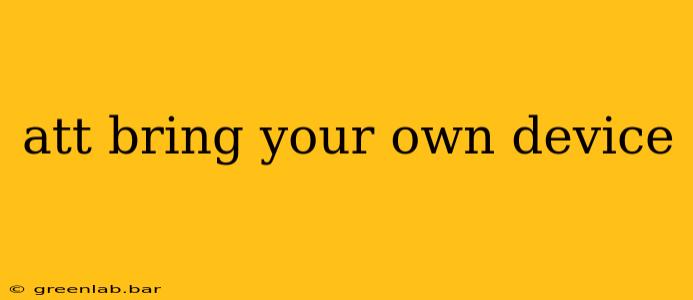Switching to AT&T and want to bring your own device? This comprehensive guide will walk you through the entire process, addressing compatibility, unlocking requirements, and potential pitfalls. We'll cover everything you need to know to make a smooth transition, ensuring you're connected without the hassle.
Understanding AT&T's BYOD Program
AT&T's Bring Your Own Device program offers customers the flexibility to use their existing smartphones, tablets, or other compatible devices on their network. This can save you money compared to purchasing a new device outright, but it's crucial to understand the specifics before you jump in.
Device Compatibility: The Key to Success
Not all devices are compatible with AT&T's network. Before you even think about switching, you need to verify your device's compatibility. Factors impacting compatibility include:
- Network Technology: Ensure your device supports AT&T's 4G LTE and 5G network technologies. Older devices might only support older, less efficient technologies, resulting in poor connectivity.
- Frequency Bands: AT&T utilizes specific frequency bands. Your device must be compatible with these frequencies for optimal performance. Check AT&T's website for a complete list of compatible devices or use their device compatibility checker tool.
- IMEI Number: This unique identifier is critical. AT&T will use your IMEI number to verify compatibility and activate your device on their network.
Unlocking Your Device: A Necessary Step
If your device is currently locked to another carrier (like Verizon, T-Mobile, or another international provider), you'll need to unlock it before you can use it on AT&T's network. Contact your current carrier to initiate the unlocking process. This typically involves providing account information and may take some time.
Important Note: Ensure the unlocking process is completed before attempting to activate your device with AT&T. Failure to do so will result in activation issues.
The Activation Process: Step-by-Step
Once your device is unlocked and deemed compatible, activating it on the AT&T network is relatively straightforward:
- Check Your Account: Ensure your AT&T account is set up and ready. You'll need your account number and potentially other details.
- Gather Necessary Information: Have your device's IMEI number readily available.
- Visit the AT&T Website or Contact Support: You can usually activate your device online through the AT&T website or by contacting AT&T customer support. They can guide you through the activation process.
- Follow On-Screen Instructions: The activation process is typically guided by clear on-screen instructions. Follow these instructions carefully to avoid errors.
- Testing Your Connection: After activation, test your device's connectivity to ensure everything is working correctly.
Potential Pitfalls to Avoid
While bringing your own device to AT&T is generally a cost-effective option, there are a few potential pitfalls to be aware of:
- Hidden Fees: Always carefully review the terms and conditions to avoid unexpected charges.
- Limited Support: AT&T's support for BYOD devices might be less comprehensive than for devices purchased directly from them.
- Software Updates: You might not receive the same level of timely software updates as you would with a device purchased directly from AT&T.
Conclusion: Making the Most of AT&T BYOD
Bringing your own device to AT&T offers substantial savings and flexibility. However, ensuring compatibility and completing the unlocking process correctly are paramount to a smooth transition. By following the steps outlined in this guide and understanding the potential challenges, you can maximize the benefits of AT&T's BYOD program and enjoy seamless connectivity. Remember to always check AT&T's official website for the most up-to-date information and compatibility details.