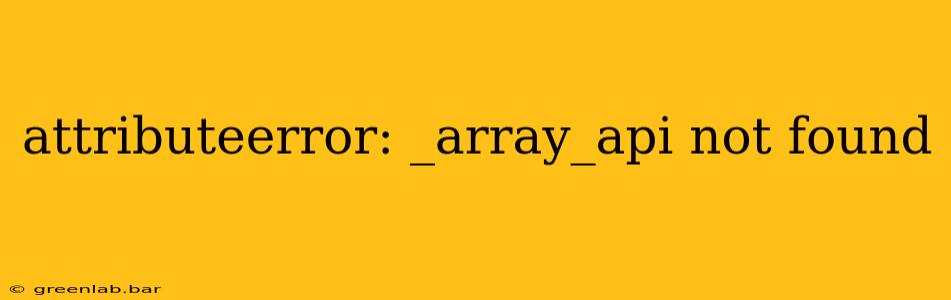The error "AttributeError: _array_api not found" typically arises when working with numerical computing libraries in Python, particularly those that rely on the array_api standard. This error signals that the necessary functionality for array operations, often provided by a specific backend like NumPy, is missing or not properly configured. Let's delve into the causes and effective solutions.
Understanding the _array_api Standard
The _array_api standard aims to provide a consistent interface for array operations across different libraries. This allows developers to write code that works seamlessly with various backends, promoting flexibility and interoperability. However, if your environment lacks the necessary array API implementation, the error occurs.
Common Causes and Troubleshooting Steps
The primary cause of this error is the absence of a compatible array library or an issue with its installation or configuration. Here's a breakdown of troubleshooting strategies:
1. NumPy Installation and Verification
The most frequent culprit is a missing or improperly installed NumPy library. NumPy is the de facto standard for numerical computation in Python, providing the core array functionality often leveraged by other libraries.
- Check for Installation: Open your Python interpreter and try importing NumPy:
import numpy as np
print(np.__version__)
If this generates an error, NumPy is not installed. If it prints the version number, NumPy is installed, but we'll need further investigation.
- Install or Reinstall NumPy: Use pip to install or reinstall NumPy:
pip install numpy
or, if using conda:
conda install numpy
- Check for Conflicting Installations: Multiple Python environments or conflicting package versions can cause issues. Ensure you are using the correct Python environment and that NumPy is properly installed within it.
2. Incompatible Library Versions
Sometimes, the libraries you're using might require a specific NumPy version or have compatibility issues with others. Check the documentation of your libraries to confirm compatible NumPy versions. If necessary, update or downgrade NumPy accordingly.
3. Virtual Environments
If you're working within a virtual environment, ensure that NumPy is installed inside that environment. Activating the virtual environment before installing and running your code is crucial.
4. Outdated Libraries
Outdated libraries may lack support for the _array_api standard. Update your project's dependencies using pip:
pip install --upgrade <library_name>
Replace <library_name> with the names of the libraries you are using. It's often best to update all packages involved in your numerical computations.
5. Incorrect Import Statements
Double-check your import statements to ensure you are correctly importing NumPy or the library providing the array API support. Typos or incorrect naming can lead to this error.
Example Scenario and Solution
Let's imagine you're using a library called my_array_library that relies on the _array_api standard. You encounter the error. The solution would likely involve verifying and correcting NumPy's installation within your environment.
Preventing Future Issues
-
Use Virtual Environments: Always use virtual environments to isolate your project's dependencies and prevent conflicts.
-
Check Library Compatibility: Regularly check the documentation of your libraries for compatibility information and updates.
-
Use a Package Manager: Use
piporcondaconsistently for installing and managing packages to avoid inconsistencies.
By diligently following these steps, you can effectively diagnose and resolve the "AttributeError: _array_api not found" error, ensuring your numerical computation projects run smoothly. Remember to adapt the solutions to your specific environment and libraries.