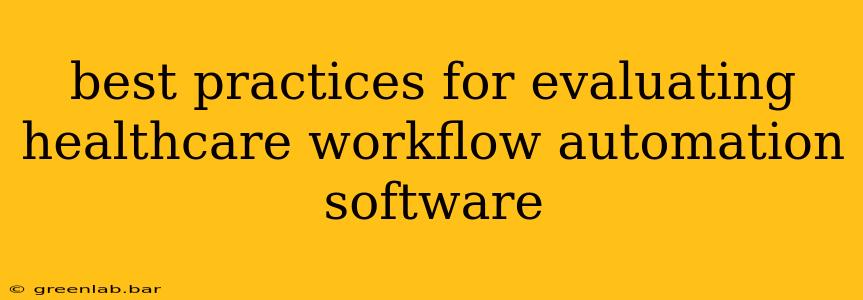Healthcare organizations are increasingly turning to workflow automation software to streamline operations, improve efficiency, and enhance patient care. However, selecting the right software requires careful consideration. This guide outlines best practices for evaluating healthcare workflow automation software, ensuring you choose a solution that truly meets your needs and improves your organization's performance.
Understanding Your Needs: The Foundation of Successful Selection
Before diving into software demos, it's crucial to thoroughly understand your organization's specific needs. This involves:
1. Identifying Key Pain Points:
- What workflows are most inefficient? Pinpoint the processes causing bottlenecks, delays, and errors. Are these related to appointment scheduling, patient intake, billing, or other areas? Quantify the impact of these inefficiencies wherever possible (e.g., lost revenue, increased wait times).
- What are your primary goals for automation? Are you aiming to reduce administrative burden, improve patient satisfaction, enhance data security, or achieve regulatory compliance? Clearly defined goals will guide your evaluation process.
- Which departments will benefit most from automation? Will the software be used across the entire organization or focused on specific departments like billing, admissions, or clinical documentation?
2. Defining Your Requirements:
- Functionality: List the essential features the software must have. This might include features like electronic health record (EHR) integration, reporting and analytics dashboards, automated appointment reminders, and secure messaging.
- Scalability: Consider your organization's current and future needs. Will the software be able to scale as your organization grows? Can it handle increasing volumes of data and users?
- Integration: Determine how the software will integrate with your existing systems, including your EHR, practice management software, and other relevant applications. Seamless integration is crucial for avoiding data silos and maximizing efficiency.
- Security and Compliance: Healthcare data is highly sensitive. The software must meet stringent security standards and comply with regulations like HIPAA.
Evaluating Potential Software Solutions: A Step-by-Step Approach
Once you've clearly defined your needs, you can start evaluating potential software solutions. This involves:
1. Requesting Demonstrations and Trials:
- Detailed Demos: Request demos that focus on the specific workflows you want to automate. Don't just watch a generic presentation; ensure the vendor demonstrates the software's capabilities within the context of your organization's needs.
- Hands-on Trials: If possible, request a trial period to test the software in a real-world setting. This allows your staff to experience the software firsthand and provide valuable feedback.
2. Assessing Key Features and Capabilities:
- User-Friendliness: The software should be intuitive and easy for your staff to use. Complicated interfaces can lead to user errors and hinder adoption.
- Reporting and Analytics: Robust reporting and analytics capabilities are essential for tracking key performance indicators (KPIs) and identifying areas for improvement.
- Customization and Flexibility: Can the software be customized to meet your organization's unique requirements? A flexible system is more adaptable to changing needs.
- Customer Support: Assess the vendor's customer support resources, including response times, availability, and expertise. Strong support is crucial for ensuring a smooth implementation and ongoing operation.
3. Comparing Vendor Offerings:
- Cost-Benefit Analysis: Evaluate the total cost of ownership, including licensing fees, implementation costs, training, and ongoing maintenance. Weigh these costs against the potential benefits of automation.
- Vendor Reputation and Stability: Research the vendor's reputation, financial stability, and track record of successful implementations.
- Contract Terms: Carefully review the contract terms and conditions before signing any agreements.
Beyond the Software: Implementation and Training Considerations
Selecting the right software is only the first step. Successful implementation requires:
- Comprehensive Training: Ensure your staff receives adequate training on how to use the software effectively.
- Change Management: Implement a change management plan to address potential resistance to change and ensure a smooth transition.
- Ongoing Monitoring and Optimization: Continuously monitor the software's performance and make adjustments as needed to optimize efficiency.
By following these best practices, healthcare organizations can confidently evaluate healthcare workflow automation software and select a solution that improves efficiency, enhances patient care, and drives better outcomes. Remember to involve key stakeholders throughout the process to ensure buy-in and successful implementation.