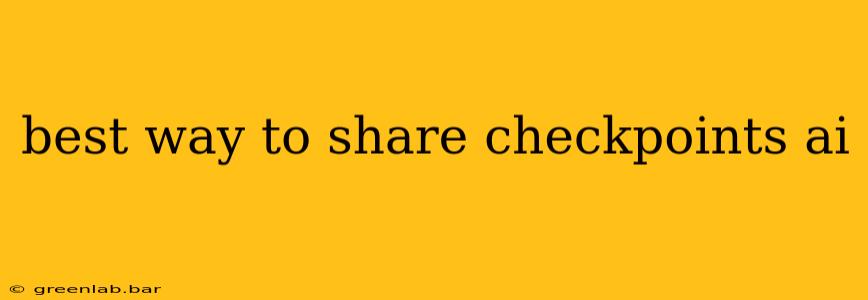Checkpoint AI models, with their impressive capabilities, are valuable assets. Sharing these models effectively requires careful consideration of security, accessibility, and the intended audience. This guide explores the best methods, weighing their pros and cons to help you choose the optimal approach.
Understanding the Challenges of Sharing Checkpoint AI Models
Before diving into the methods, it's crucial to understand the inherent challenges:
- Size: Checkpoint AI models are often massive files, demanding significant storage and bandwidth for sharing.
- Security: Protecting intellectual property and preventing unauthorized access or misuse is paramount.
- Accessibility: Ensuring easy and efficient access for intended recipients, regardless of their technical expertise, is vital.
- Format Compatibility: Different platforms and tools may require specific file formats, leading to compatibility issues.
Methods for Sharing Checkpoint AI Models
Here's a breakdown of common methods, analyzing their strengths and weaknesses:
1. Cloud Storage Services (e.g., Google Drive, Dropbox)
- Pros: Widely accessible, user-friendly interfaces, version control features, relatively secure with appropriate permissions settings.
- Cons: Limited control over access management (particularly for large groups), potential bandwidth limitations, potential for accidental deletion or modification, dependency on internet connectivity.
Best for: Small teams or individual collaborations where security requirements aren't exceptionally high.
2. Secure File Transfer Services (e.g., WeTransfer, MultCloud)
- Pros: Designed for secure large file transfers, often with encryption and password protection, some offer tracking capabilities.
- Cons: Usually limited in terms of ongoing collaboration and version control, might require payment for larger files or increased security options.
Best for: Sharing large models securely with individuals or small groups without ongoing collaboration needs.
3. Dedicated Model Hubs (e.g., Hugging Face Model Hub)
- Pros: Specialized platforms for hosting and sharing AI models, often with integrated version control, community support, and built-in access management features. Can facilitate better discoverability and collaboration among researchers.
- Cons: Requires uploading to a third-party platform, potentially impacting control over your model.
Best for: Open-source projects, research collaborations, and sharing models with a broader community.
4. Private Networks and Servers
- Pros: Highest level of security and control, tailored to specific organizational needs, allows for custom access management and robust data protection.
- Cons: Requires technical expertise to set up and maintain, can be expensive, may not be practical for smaller teams or individual researchers.
Best for: Organizations with stringent security requirements and dedicated IT infrastructure.
5. Direct Physical Transfer (e.g., Hard Drives)
- Pros: Excellent security and offline access, no dependency on internet connectivity.
- Cons: Slowest method, cumbersome for large models, risk of data loss or damage during transit.
Best for: Situations with extremely sensitive data and no access to reliable online methods.
Choosing the Right Method: A Decision Matrix
Consider these factors when deciding:
| Factor | Cloud Storage | Secure File Transfer | Model Hubs | Private Network | Physical Transfer |
|---|---|---|---|---|---|
| Security | Medium | High | Medium-High | High | High |
| Accessibility | High | Medium | High | Low | Low |
| Cost | Low-Medium | Low-Medium | Low-Medium | High | Low |
| Collaboration | Medium | Low | High | High | Low |
| Ease of Use | High | Medium | Medium | Low | Low |
Best Practices for Sharing Checkpoint AI Models
Regardless of your chosen method, adhere to these best practices:
- Clearly define access permissions. Control who can view, download, and modify the model.
- Utilize strong passwords and encryption. Protect your models against unauthorized access.
- Regularly back up your models. Prevent data loss due to accidental deletion or hardware failure.
- Document your model thoroughly. Include details about its architecture, training data, and intended use.
- Consider licensing implications. Understand and comply with relevant licensing terms.
By carefully considering these options and best practices, you can effectively and safely share your Checkpoint AI models while maximizing their potential. Remember to always prioritize security and ethical considerations.