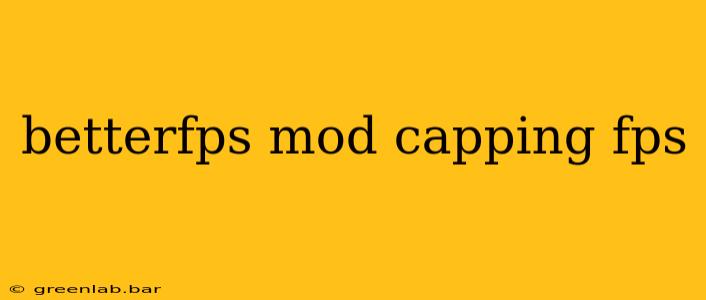Many gamers use mods like BetterFPS to enhance their Minecraft experience, boosting performance and increasing frame rates. However, sometimes these mods, ironically, cap your FPS, leading to frustration. This article delves into why BetterFPS might be limiting your frames, exploring common causes and providing effective troubleshooting solutions. We'll cover everything from misconfigurations to hardware limitations, helping you achieve the smooth, high-framerate gameplay you desire.
Why BetterFPS Might Cap Your FPS
BetterFPS, while designed to improve performance, utilizes several optimization techniques that can inadvertently limit your frame rate. This isn't necessarily a bug; it can be a consequence of several factors:
1. In-Game FPS Limits:
The mod itself might have an internal FPS limiter. This is often implemented as a safety feature to prevent instability or excessive CPU/GPU load. Check the mod's configuration options for any settings related to frame rate caps. You might find a setting labeled "max FPS," "frame cap," or something similar. If a cap is set, adjust it to a higher value or disable the limit entirely.
2. Conflicting Mods:
BetterFPS interacts with other mods in your Minecraft installation. Conflicts can arise, potentially causing performance issues and unexpected frame rate limitations. Try disabling other mods temporarily, one by one, to identify any potential culprits. Pay close attention to mods that directly impact rendering, lighting, or entity rendering.
3. Outdated or Incorrectly Installed Mod:
An outdated BetterFPS mod might contain bugs or lack compatibility with your current Minecraft version. Similarly, an incorrectly installed mod can lead to various problems, including FPS capping. Ensure you're using the latest version compatible with your Minecraft version and follow the installation instructions precisely.
4. Hardware Limitations:
Even with optimization mods like BetterFPS, your hardware (CPU, GPU, RAM) might be the bottleneck. If your system is struggling to handle Minecraft's demands, even with optimization, your FPS might be artificially capped due to hardware limitations. Consider upgrading your components or lowering your in-game graphics settings.
5. Resource Packs and Shaders:
High-resolution resource packs and complex shaders place significant demands on your system, potentially overriding the benefits of BetterFPS. Try using less demanding resource packs and disabling shaders to see if your frame rate improves.
Troubleshooting Steps for BetterFPS FPS Capping
Follow these steps to troubleshoot and resolve the FPS capping issue:
1. Check BetterFPS Configuration:
Begin by thoroughly reviewing the BetterFPS configuration file. Look for any settings that explicitly limit the frame rate. If you find one, adjust the value or disable it altogether. Remember to save the changes and restart Minecraft.
2. Disable Other Mods:
Systematically disable other mods, restarting Minecraft after each change, to pinpoint any conflicts. This process of elimination can reveal which mod is causing the problem.
3. Reinstall BetterFPS:
Completely uninstall BetterFPS and then reinstall it from a trusted source. Make sure you're downloading the correct version for your Minecraft installation. This ensures a clean install, eliminating potential corruption or installation errors.
4. Update Drivers and Java:
Outdated graphics drivers and Java versions can significantly impact Minecraft's performance. Update both to the latest stable versions to ensure optimal compatibility.
5. Reduce Graphics Settings:
Lowering your in-game graphics settings (render distance, particle effects, etc.) can reduce the load on your system, allowing BetterFPS to work more effectively. Experiment with different settings to find the optimal balance between visuals and performance.
6. Check System Resources:
Monitor your CPU and GPU usage while playing Minecraft. If they're consistently at or near 100%, your hardware is likely the bottleneck. Consider upgrading your components or lowering in-game settings further.
Conclusion
BetterFPS is a powerful mod that can significantly improve Minecraft performance; however, it's crucial to understand that it might not always result in unlimited frame rates. By systematically investigating the potential causes outlined above and implementing the troubleshooting steps, you can effectively address the FPS capping issue and enjoy a smoother, higher frame rate Minecraft experience. Remember to always back up your game files before making significant changes to your modpack.