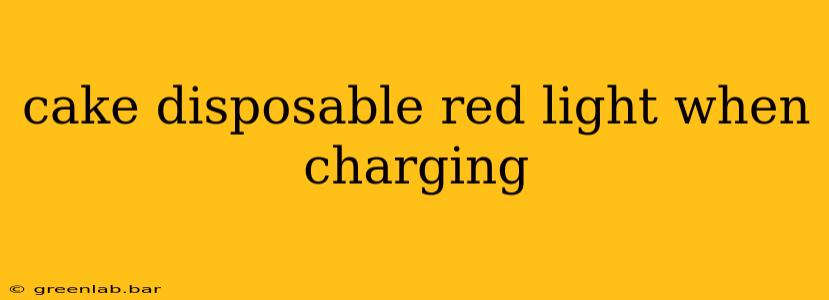The Cake disposable vape, known for its sleek design and variety of flavors, utilizes a simple charging system. However, understanding the meaning behind the charging indicator light is crucial for maintaining your device and ensuring optimal battery life. This guide will break down what the red light on your Cake disposable means while charging, troubleshooting common issues, and offering tips for extending the lifespan of your device.
Decoding the Red Light: What It Means
When your Cake disposable vape's charging indicator light is red, it signifies that the device is currently charging. This is normal behavior and indicates that the power source (usually a USB wall adapter or power bank) is successfully supplying power to the battery. The light will typically remain red until the charging process is complete.
From Red to Green: The Charging Process Explained
The Cake disposable usually doesn't have a multi-color indicator; it typically shows only red while charging. Once fully charged, however, the light will often simply turn off. Some users report a brief change to green before turning off, but this is not consistent across all Cake disposable models. Always consult the instructions included with your specific device or check the manufacturer’s website for specific details about charging indicators.
Troubleshooting Charging Issues
While a red light during charging is generally positive, certain issues can arise. Here are some common problems and solutions:
1. Red Light Remains Constant, But Device Doesn't Charge:
- Faulty Charger: Try a different USB wall adapter or cable. Sometimes, a weak or damaged charger is the culprit. Ensure the adapter supplies enough power.
- Charging Port Issue: Carefully inspect the charging port on your Cake disposable for any debris or damage. Gently clean the port with a compressed air canister to remove any obstructions. Avoid using sharp objects.
- Internal Battery Problem: If neither of the above fixes the problem, the internal battery might be faulty. Unfortunately, disposable vapes are not designed for battery replacement. In this case, you'll need a replacement device.
2. No Red Light at All:
- Faulty Cable: Try a different USB cable. A broken cable will prevent charging.
- Charging Port Issues (Again): Double-check the charging port on the device and ensure it's clean and free from obstructions.
- Dead Battery: It's possible the battery is completely depleted and might require a longer charging period to show any indication of charging. Try leaving it on the charger for a prolonged time (a few hours).
Maximizing Your Cake Disposable's Battery Life
Even with a well-functioning charging system, proper usage habits can significantly impact your disposable vape's lifespan. Follow these tips:
- Avoid Extreme Temperatures: High or low temperatures can degrade battery performance. Store your vape in a cool, dry place.
- Avoid Overcharging: Once the charging indicator (usually a red light) turns off or changes to green (if applicable), remove the device from the charger. Overcharging can shorten the battery's lifespan.
- Use the Correct Charger: Always use the recommended charger or one with similar specifications to prevent damaging the internal circuitry.
Conclusion: Understanding Your Cake Disposable
Understanding the charging indicator light on your Cake disposable vape is crucial for its proper operation and longevity. Remember that a persistent red light usually signifies charging, while an absence of a light might signal a problem with the charging process or the battery itself. By following the troubleshooting steps and maximizing battery life through proper usage, you can enjoy your Cake disposable vape to its fullest potential.