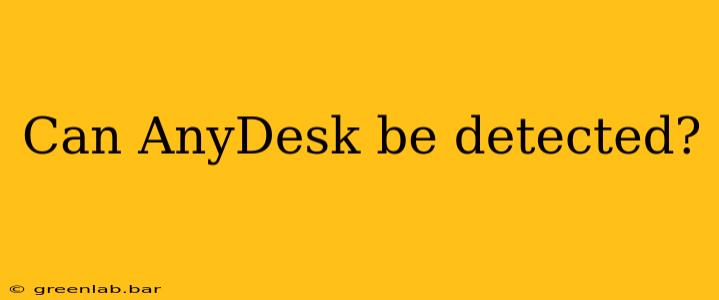AnyDesk, a popular remote desktop software, offers seamless connectivity and ease of use. However, a crucial question for both users and IT administrators is: Can AnyDesk be detected? The answer, unfortunately, isn't a simple yes or no. It depends on several factors, including the context of detection, the technical expertise of the person attempting detection, and the security measures in place.
Detection Methods and Their Effectiveness
Let's explore different ways AnyDesk might be detected, evaluating their effectiveness:
1. Network Monitoring Tools:
- Effectiveness: High. Network monitoring tools, used by IT departments and security professionals, can easily detect AnyDesk connections. These tools monitor network traffic, identifying the characteristic ports and protocols AnyDesk uses. This is a reliable method for detecting unauthorized access or suspicious activity. Intrusion Detection Systems (IDS) and Intrusion Prevention Systems (IPS) are particularly effective in this regard.
2. Process Monitoring:
- Effectiveness: Moderate. AnyDesk runs as a process on the target computer. Checking running processes (using Task Manager on Windows or Activity Monitor on macOS) can reveal its presence. However, a sophisticated user might obfuscate AnyDesk's presence, making detection more challenging.
3. Endpoint Detection and Response (EDR) Solutions:
- Effectiveness: High. EDR solutions offer advanced threat detection capabilities, analyzing system behavior for anomalies. Many EDR solutions can detect AnyDesk's activity, especially if configured to monitor remote desktop connections and flag unusual patterns.
4. Firewall Logs:
- Effectiveness: Moderate to High. Firewalls log network connections, including those initiated by AnyDesk. Reviewing firewall logs can reveal AnyDesk's activity, particularly if specific rules are configured to monitor or block remote desktop connections. The effectiveness depends on the firewall's logging capabilities and the administrator's diligence in reviewing the logs.
5. User Observation:
- Effectiveness: Low. Unless the user is actively aware of AnyDesk's visual indicators (like the AnyDesk icon in the system tray), noticing its presence purely through observation is unlikely.
Factors Influencing Detection
Several factors influence the detectability of AnyDesk:
-
Administrative Privileges: AnyDesk running with administrative privileges is easier to detect than when running with standard user permissions.
-
Obfuscation Techniques: Skilled users can employ techniques to mask AnyDesk's presence, hindering detection.
-
Network Configuration: A heavily secured network with robust monitoring tools makes detection more likely.
-
Awareness of the User: An unsuspecting user might not notice AnyDesk's presence.
Conclusion: AnyDesk's Detectability is Context-Dependent
While AnyDesk's presence can be detected using various methods, the likelihood of successful detection varies significantly. Sophisticated users and robust security measures can greatly increase the chances of detection, while a less-secure environment and unaware users might not notice AnyDesk's activity. The key takeaway is that relying on AnyDesk without appropriate security measures and awareness is risky. Organizations and individuals should utilize robust security practices, including network monitoring, EDR solutions, and regular security audits, to ensure their systems are protected. Ultimately, transparency and informed consent are crucial when using remote desktop software.