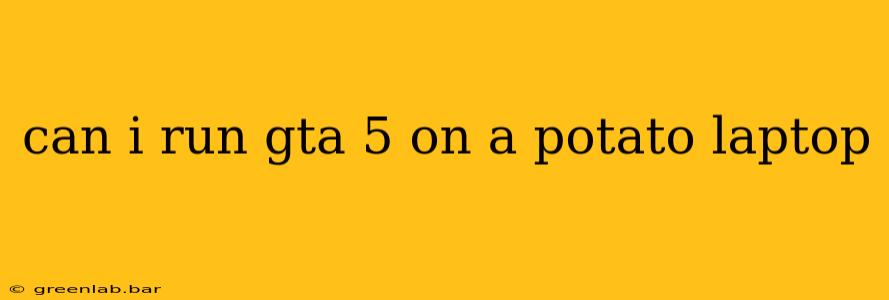Can I Run GTA 5 on a Potato Laptop? A Comprehensive Guide
Let's be honest, "potato laptop" is a term of endearment for older, less powerful machines. But the question remains: can you actually run Grand Theft Auto 5 (GTA 5) on one? The answer, as with most things in life, is nuanced. It's not a simple yes or no. This guide will help you determine if your "potato" is up to the task.
Understanding GTA 5's System Requirements
Before we dive into your specific laptop's capabilities, let's look at what GTA 5 officially recommends. The game is notoriously demanding, requiring a substantial amount of processing power and graphics capabilities. Meeting the minimum requirements might allow you to run the game, but a smooth, enjoyable experience often requires exceeding them.
Minimum Requirements (These will likely result in a low-quality, low-framerate experience):
- OS: Windows 7 64 Bit, Service Pack 1, Windows 8.1 64 Bit, Windows 10 64 Bit
- Processor: Intel Core 2 Quad CPU Q6600 @ 2.40GHz (4 CPUs) / AMD Phenom 9850 Quad-Core Processor (4 CPUs)
- Memory: 4 GB RAM
- Graphics: NVIDIA 9800 GT 1GB / AMD HD 4870 1GB
- Storage: 65 GB available space
Recommended Requirements (For a smoother, more enjoyable experience):
- OS: Windows 10 64 Bit
- Processor: Intel Core i5 3470 @ 3.2GHz (4 CPUs) / AMD X8 FX-8350 @ 4GHz (8 CPUs)
- Memory: 8 GB RAM
- Graphics: NVIDIA GTX 660 2GB / AMD HD 7870 2GB
- Storage: 65 GB available space
Assessing Your "Potato" Laptop
Now, let's figure out if your laptop can handle it. To do this, you need to find your laptop's specifications. You can usually find this information in one of these places:
- Device Manager (Windows): Right-click the "This PC" icon, select "Properties," then "Device Manager." Look under "Display adapters" for your graphics card and "Processors" for your CPU.
- System Information (Windows): Search for "System Information" in the Windows search bar. This will give you detailed information about your hardware.
- About This Mac (macOS): Click the Apple menu in the top left corner, then "About This Mac."
Once you have this information, compare your laptop's specs to the minimum and recommended requirements listed above. Consider these points:
- Graphics Card: This is the most crucial component. If your graphics card is significantly weaker than the minimum requirements, you'll likely experience very poor performance.
- RAM: 4GB might work, but 8GB is significantly better. If you have less than 4GB, it's unlikely to run smoothly, if at all.
- Processor: A modern dual-core processor might just manage it at the lowest settings, but a quad-core or better is strongly recommended.
Tweaking Settings for Optimal Performance (If Possible)
Even if your laptop meets the minimum requirements, you'll likely need to lower the graphics settings drastically. Experiment with these settings to improve performance:
- Resolution: Lowering the resolution (e.g., from 1080p to 720p or lower) will significantly reduce the load on your graphics card.
- Graphics Quality: Set everything to low or very low.
- Texture Quality: Lowering texture quality will reduce the detail of surfaces, improving performance.
- Shadow Quality: Disabling or lowering shadow quality will also free up processing power.
- Anti-Aliasing: Turn this off completely.
Realistic Expectations
Let's be realistic: even with lowered settings, GTA 5 on a "potato" laptop is unlikely to provide a smooth, high-framerate gaming experience. You'll likely experience frequent stutters, low frame rates (FPS), and potentially even crashes.
Alternatives to Consider
If your laptop struggles, consider these alternatives:
- Lowering Your Expectations: Play other, less demanding games. Many excellent titles are optimized for lower-end hardware.
- Cloud Gaming: Services like GeForce Now or Xbox Cloud Gaming allow you to stream games to your laptop, bypassing the need for powerful hardware. However, a stable internet connection is crucial.
- Saving Up for an Upgrade: If gaming is a priority, saving up for a more powerful laptop or desktop PC is the best long-term solution.
In conclusion, while it might be technically possible to run GTA 5 on a weak laptop, the experience will likely be far from ideal. Carefully assess your laptop's specs and manage your expectations accordingly.