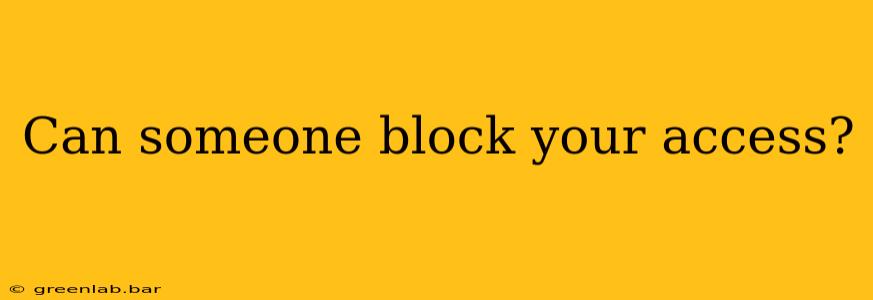Can Someone Block Your Access? A Deep Dive into Network Security and Access Control
The short answer is: yes, someone can block your access to various things, from websites and online services to your own computer and network. The methods and motivations behind such blocking vary widely, however, and understanding these nuances is crucial for protecting yourself online. This article will explore the different ways access can be blocked and offer insights into preventing such scenarios.
Methods of Access Blocking
Blocking access involves various techniques, depending on the target and the level of control the blocker possesses. Here are some key methods:
1. Network-Level Blocking: This is the most common method. Network administrators, internet service providers (ISPs), and even governments can block access to specific websites or IP addresses using firewalls, routers, and other network devices. This blocking can be implemented through:
- IP address blocking: Preventing access based on the numerical address of a website or server.
- URL filtering: Blocking access based on the website's address (e.g., www.example.com).
- Keyword filtering: Blocking access based on keywords found within website content or URLs. This is often used by organizations to filter inappropriate content.
- Deep packet inspection (DPI): Analyzing the content of network packets to identify and block specific types of traffic, even encrypted traffic in some cases.
2. Software-Level Blocking: This involves using software applications to restrict access. Examples include:
- Parental control software: Used to limit children's access to specific websites or content.
- Firewall software: Installed on individual computers to block unwanted network connections.
- Antivirus and anti-malware software: Can block access to malicious websites or files.
- Application blockers: Designed to prevent access to specific applications or websites during specific times or periods.
3. Physical Access Blocking: In some cases, access can be blocked by physically restricting access to devices or networks. This includes:
- Password protection: Restricting access to computers and networks through passwords.
- Biometric authentication: Using fingerprints, facial recognition, or other biometric methods to control access.
- Physical security measures: Locking down computer rooms, servers, or network equipment to prevent unauthorized access.
4. Account Suspension or Termination: Online services can block access by suspending or terminating user accounts. Reasons for this include:
- Violation of terms of service: Engaging in activities prohibited by the service's terms and conditions.
- Security breaches: Suspecting unauthorized access to an account.
- Non-payment: Failure to pay for a subscription-based service.
Protecting Yourself from Access Blocking
While some access blocking is legitimate and necessary (e.g., parental controls, security measures), other instances might be malicious or overly restrictive. Here are some steps you can take:
- Use a VPN: A Virtual Private Network can mask your IP address, making it harder for networks to block your access based on your location or IP.
- Use a proxy server: A proxy server acts as an intermediary between your computer and the internet, potentially bypassing some blocks.
- Understand your network's policies: If you're working in an organization, familiarize yourself with the network's acceptable use policies.
- Keep your software updated: Regular software updates patch security vulnerabilities that could be exploited to block your access.
- Practice good online hygiene: Avoid visiting suspicious websites or downloading files from untrusted sources to prevent malware infections that could restrict your access.
Conclusion
Access blocking is a complex issue with many facets. Understanding the different methods and taking proactive measures can help you protect your online access and maintain your digital freedom. While some forms of access control are beneficial for security and safety, being aware of potential abuses is crucial in the ever-evolving landscape of internet security.