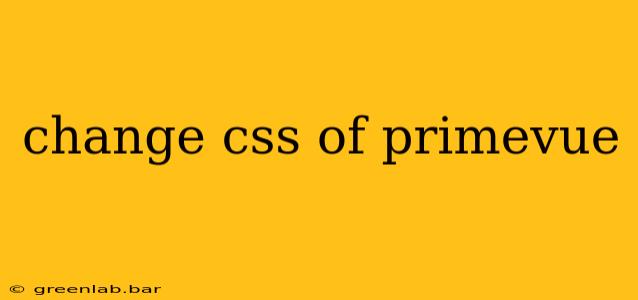PrimeVue, a popular UI component library for Vue.js, offers a visually appealing and functional set of components. However, to perfectly match your application's design or to customize the look and feel, you'll need to understand how to effectively modify its CSS. This guide will walk you through several methods, from simple overrides to more advanced techniques, ensuring you can seamlessly integrate PrimeVue's styling with your overall design language.
Understanding PrimeVue's CSS Structure
Before diving into customization, it's crucial to understand how PrimeVue's CSS is structured. PrimeVue uses a combination of its own CSS files and SCSS (Sassy CSS) variables. This allows for both flexibility and maintainability. Knowing this structure will help you make targeted changes without accidentally overwriting crucial styles.
Method 1: Overriding Styles with CSS
This is the simplest method, suitable for minor adjustments. You can add your custom CSS rules in a separate stylesheet, ensuring specificity to target only the elements you wish to change. For example, let's say you want to change the background color of a PrimeVue button:
/* Your custom stylesheet */
.p-button {
background-color: #f00; /* Red background */
}
This will override the default background color of all PrimeVue buttons. Remember that more specific selectors will take precedence over less specific ones. This approach works well for small, isolated modifications.
Method 2: Using PrimeVue's theming capabilities
PrimeVue offers robust theming capabilities. This approach is ideal for more significant styling changes and ensures maintainability as PrimeVue updates. You can create custom themes by adjusting SCSS variables or creating a whole new theme. PrimeVue provides excellent documentation on theming, enabling you to leverage its built-in mechanisms for consistent styling. This often involves modifying the theme.scss file which holds the SCSS variables controlling PrimeVue’s appearance.
Example: To change the primary color throughout the application:
/* your-theme.scss */
$primary-color: #007bff; // Example: Changing to a blue shade
@import "primevue/resources/themes/lara-light-indigo/theme.scss"; // Import your base theme
Remember to import your custom theme file into your application’s main CSS file or Vue.js component. This ensures the changes propagate correctly.
Method 3: Creating a Custom Theme from Scratch
For extensive customization, you can create a custom theme from scratch. This involves carefully examining PrimeVue's existing themes and creating a new theme.scss file. This offers maximum control but requires a deeper understanding of CSS and PrimeVue's internal structure. This method is recommended for large-scale projects demanding significant visual alterations.
Remember to carefully consider the impact of your modifications on different screen sizes and responsiveness to ensure a consistent user experience across various devices.
Method 4: Using CSS preprocessors (like Sass or Less)
If you're already using a CSS preprocessor in your project, leverage its capabilities for enhanced organization and maintainability. Import PrimeVue's SCSS variables and mixins into your own SCSS files, allowing you to customize the variables directly and compile it into your main CSS file. This method gives you fine-grained control and excellent organization capabilities.
Best Practices for CSS Customization
- Specificity: Use highly specific selectors to avoid unintended side effects.
- Organization: Keep your custom CSS organized and well-documented for easy maintenance.
- Version Control: Use a version control system (like Git) to track changes and revert if necessary.
- Testing: Thoroughly test your customizations across different browsers and devices.
- PrimeVue Documentation: Always refer to the official PrimeVue documentation for the most up-to-date information on theming and styling.
By following these methods and best practices, you can effectively customize the appearance of your PrimeVue components, achieving a seamless integration with your application's overall design while preserving the maintainability and efficiency of the framework. Remember to choose the method that best aligns with your project's scope and your CSS expertise.