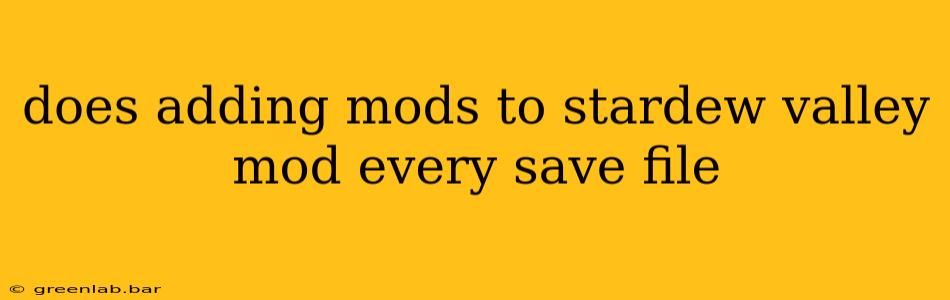Does Adding Mods to Stardew Valley Affect Every Save File?
The short answer is no, adding mods to Stardew Valley does not affect every save file. The impact of mods is generally confined to the specific save file you're playing while the mods are active. However, there are some nuances and important considerations to understand.
How Stardew Valley Mods Work and Their Impact on Saves
Stardew Valley mods typically work by modifying game files or adding new content. They don't directly alter the core game data itself, but rather interact with it. This means that when you activate mods, they only affect the save file currently loaded. If you switch to a different save file without the mods enabled, that save file will remain unaffected by the previously active modifications.
Scenarios and Clarifications
Let's break down different scenarios to clarify the impact:
-
Scenario 1: Mods Enabled, New Save Created: If you have mods enabled and create a new save file, that new save file will be affected by those active mods. Any changes or additions introduced by the mods will be present in that new game.
-
Scenario 2: Mods Enabled, Existing Save Loaded: If you have mods enabled and load an existing save file, the mods will impact the gameplay of that specific save file. However, if you disable the mods and load the save again, the changes made by those mods might not be completely reversible. Some mods might leave behind lasting changes in the save file (although this is rare and usually explicitly mentioned by the mod creator).
-
Scenario 3: Switching Save Files with Mods Enabled: If you switch between different save files while the mods are enabled, each save file will be affected individually based on what the mods introduce. However, remember that once you disable the mods, future changes might not be consistent across save files.
-
Scenario 4: Mods and Mod Conflicts: Introducing or removing mods can sometimes lead to conflicts. This doesn't usually corrupt save files directly, but it might lead to unexpected behavior or even game crashes within a specific save. Always ensure compatibility between your mods, and make backups of your save files as a precaution before experimenting with significant mod changes.
Best Practices for Modding Stardew Valley
To avoid potential issues, follow these best practices:
- Back up your save files regularly. This is crucial, regardless of whether you're using mods or not.
- Read mod descriptions carefully. Pay close attention to any potential conflicts or known issues with other mods.
- Start with a few mods and gradually add more. This allows you to pinpoint any potential problems more easily.
- Use a reputable mod manager. A mod manager can significantly simplify the process of installing, updating, and managing your mods, minimizing the risk of conflicts and errors.
- Understand how your mods function. Knowing what each mod changes can help you troubleshoot issues and understand the long-term effects on your gameplay experience.
In conclusion, while adding mods to Stardew Valley generally only affects the active save file, taking preventative steps like backing up your saves and carefully managing your mods will ensure a smooth and enjoyable modding experience. Remember, always prioritize responsible and informed modding practices.