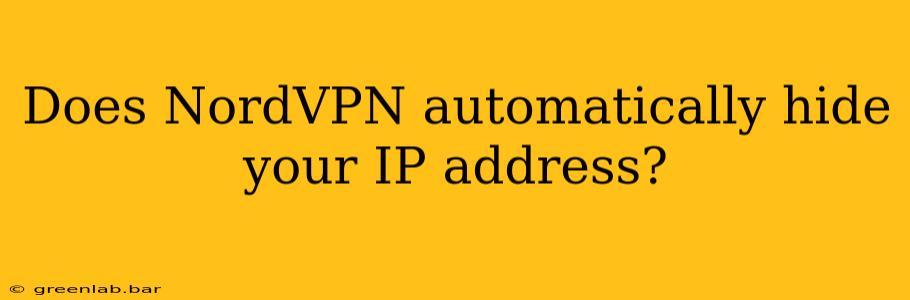Yes, NordVPN automatically hides your IP address when connected to one of its VPN servers. This is the core function of a VPN (Virtual Private Network). However, understanding the "how" and "why" behind this automatic IP masking is crucial for appreciating its benefits and limitations.
How NordVPN Hides Your IP Address
When you connect to a NordVPN server, your internet traffic is routed through that server. Instead of your internet service provider (ISP) seeing your real IP address, they see the IP address of the NordVPN server you're connected to. This is like using a masked intermediary—your online activity appears to originate from the VPN server's location, not your own. This process happens automatically once you've selected a server and established a connection.
Understanding IP Addresses and Privacy
Your IP address is essentially your online identifier. It reveals your approximate geographic location and can be used to track your online activity. By masking your IP address with NordVPN, you enhance your online privacy and security in several ways:
- Geo-restriction bypass: Access websites and services that are blocked in your region.
- Increased anonymity: Make it more difficult for websites, advertisers, and other entities to track your online behavior.
- Enhanced security on public Wi-Fi: Protect your data from eavesdropping when using unsecured public Wi-Fi networks.
Factors Affecting IP Address Masking
While NordVPN automatically attempts to hide your IP address, several factors can influence its effectiveness:
VPN Server Selection:
Choosing a server in a different country naturally masks your IP address more effectively than choosing a server geographically closer to you.
DNS Leaks:
A DNS leak occurs when your device still sends DNS requests to your ISP's DNS servers, revealing your real IP address. NordVPN uses its own DNS servers to mitigate this risk. However, ensure your device settings are properly configured to use NordVPN's DNS servers to avoid leaks.
WebRTC Leaks:
WebRTC (Web Real-Time Communication) is a technology used for real-time communication in web browsers. It can sometimes leak your real IP address despite using a VPN. NordVPN implements measures to prevent WebRTC leaks, but it's good practice to double-check your browser settings and extensions.
IP Address Logging Policies:
A crucial consideration is the VPN provider's logging policy. NordVPN maintains a strict no-logs policy, meaning they don't store data that could identify you or your online activities. Verifying and understanding a VPN provider's logging policy is vital for maintaining privacy.
Beyond IP Address Masking: The Broader Benefits of NordVPN
While automatic IP address hiding is a key feature, NordVPN offers additional security and privacy benefits:
- Encryption: Your internet traffic is encrypted, making it unreadable to eavesdroppers.
- Cybersecurity features: Features like a kill switch (which cuts your internet connection if the VPN drops), threat protection, and double VPN further enhance security.
Conclusion
NordVPN automatically hides your IP address upon connection, providing a crucial layer of privacy and security. However, understanding the technical details and potential vulnerabilities—like DNS and WebRTC leaks—ensures you are maximizing the benefits of using a VPN. Always check your device's network settings and consider the VPN provider's logging policies for complete peace of mind.