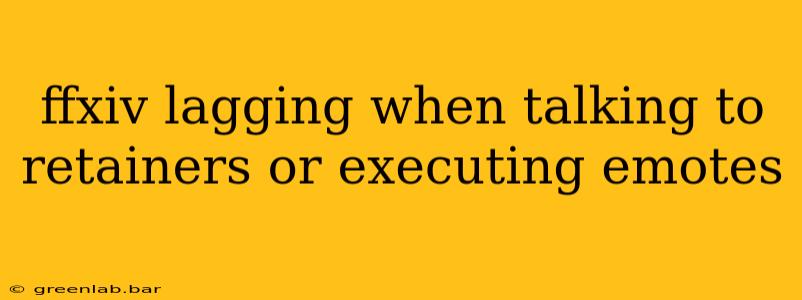Experiencing lag in Final Fantasy XIV specifically when interacting with your retainers or using emotes can be incredibly frustrating. It disrupts gameplay and immersion, making even simple actions feel cumbersome. This guide will delve into the common causes of this specific type of lag and provide actionable solutions to get you back to enjoying Eorzea without interruption.
Understanding the Issue: Why This Specific Lag Happens
Lag in FFXIV isn't always a straightforward server issue. While server congestion can certainly contribute to overall performance problems, lag specifically tied to retainer interactions and emotes often points to a different set of underlying problems. These often involve client-side issues, impacting how your game processes and renders these specific actions.
Potential Culprits:
-
High-Resolution Textures & Effects: FFXIV's graphics are stunning, but high-resolution textures and elaborate visual effects can strain even powerful systems. The game's engine may struggle to process these details, particularly when combined with the animation processing required for emotes or the comparatively small interactions with retainers.
-
Addon Conflicts: Many popular addons enhance the FFXIV experience, but some can conflict with the core game files or each other, causing performance issues, including lag spikes during less demanding actions like emotes or retainer interactions.
-
Insufficient RAM/System Resources: Your computer's RAM and CPU are crucial for smooth gameplay. If your system is struggling to keep up with the demands of the game, simple tasks like emotes or talking to retainers can become unexpectedly laggy.
-
Outdated Graphics Drivers: Outdated or corrupted graphics drivers are a common source of game performance problems, often manifesting as unpredictable lag or graphical glitches.
-
Overheating: A system overheating can cause performance throttling to protect the hardware. This can lead to noticeable lag spikes, especially when the system's resources are already under strain.
-
Network Issues (Less Likely): While less likely to directly impact only retainer and emote actions, network instability can sometimes manifest as stuttering or delays in various aspects of the game.
Troubleshooting Steps: A Practical Guide to Fixing Your Lag
Let's tackle these potential problems one by one:
1. Optimizing In-Game Settings:
- Reduce Graphics Settings: Lowering your graphics settings, especially texture resolution, shadow quality, and effects settings, can significantly improve performance. Experiment with different settings to find the best balance between visual fidelity and smooth gameplay. Focus on reducing the visual load without significantly affecting the overall look.
- Disable Additional Effects: Turn off any unnecessary visual enhancements or effects that might be contributing to the lag.
2. Managing Addons:
- Disable Addons Temporarily: To determine if an addon is the culprit, disable all your addons. If the lag disappears, re-enable them one by one to pinpoint the problematic addon. Consider updating or uninstalling the offending addon.
- Update Addons: Ensure all your addons are updated to their latest versions. Outdated addons can sometimes be incompatible with newer game patches.
3. Checking System Resources:
- Monitor CPU and RAM Usage: While playing FFXIV, monitor your CPU and RAM usage using your operating system's task manager or a dedicated system monitoring tool. If these are consistently at or near their maximum capacity, you may need to upgrade your hardware or close unnecessary background applications.
- Consider Hardware Upgrades: If your system consistently struggles to handle FFXIV even with optimized settings, upgrading your RAM, CPU, or graphics card might be necessary.
4. Updating Drivers:
- Update Graphics Drivers: Visit the website of your graphics card manufacturer (NVIDIA or AMD) and download the latest drivers for your specific card model.
5. Addressing Overheating:
- Clean Your System: Dust accumulation inside your computer case can impede airflow and lead to overheating. Clean out the dust using compressed air.
- Monitor Temperatures: Use a system monitoring tool to check your CPU and GPU temperatures while gaming. If they are excessively high, consider improving your system's cooling.
6. Network Considerations (If Necessary):
- Check Your Internet Connection: Rule out network issues by running a speed test and checking for packet loss or high latency.
Conclusion: A Smoother Eorzea Awaits
By systematically working through these troubleshooting steps, you should be able to identify the cause of your lag when interacting with retainers or emotes in FFXIV. Remember to be patient and methodical, testing your changes after each step. With a little effort, you can significantly improve your gameplay experience and enjoy a lag-free adventure in Eorzea.