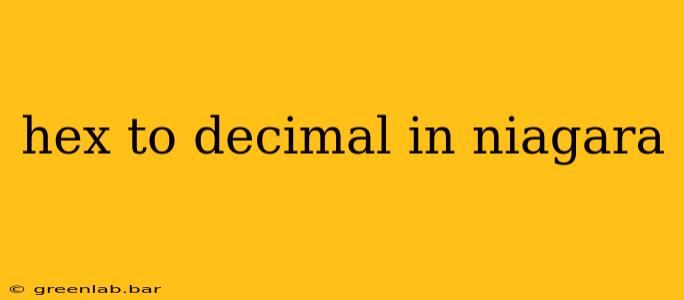Niagara's scripting capabilities offer robust tools for handling various data types, including hexadecimal values. Converting hexadecimal (base-16) to decimal (base-10) is a common task in industrial automation and supervisory control and data acquisition (SCADA) systems where hexadecimal representations are frequently encountered. This guide provides a detailed explanation of how to perform hex-to-decimal conversion within the Niagara framework, catering to both beginners and experienced users.
Understanding Hexadecimal and Decimal Number Systems
Before diving into the Niagara implementation, let's briefly review the fundamentals.
-
Decimal (Base-10): This is the number system we use daily, employing digits 0-9. Each digit represents a power of 10 (1, 10, 100, 1000, etc.).
-
Hexadecimal (Base-16): This system uses digits 0-9 and letters A-F, where A represents 10, B represents 11, and so on until F (15). Each digit represents a power of 16 (1, 16, 256, 4096, etc.).
Methods for Hex to Decimal Conversion in Niagara
Niagara offers several approaches to achieve hex-to-decimal conversion. The optimal method depends on the context and your familiarity with Niagara's scripting language.
1. Using the parseInt() Function
The most straightforward method leverages the built-in parseInt() function. This function can parse a string representing a number in a specific base and return its decimal equivalent.
// Example: Converting "1A" (hex) to decimal
var hexString = "1A";
var decimalValue = parseInt(hexString, 16); // 16 specifies base-16 (hexadecimal)
// decimalValue will now hold the decimal value (26)
This method is concise and efficient, making it ideal for simple conversions within Niagara's scripting environment.
2. Manual Conversion (for Educational Purposes)
While less efficient than parseInt(), manually converting hexadecimal to decimal can provide a deeper understanding of the underlying process. This involves iterating through the hexadecimal digits, multiplying each by the appropriate power of 16, and summing the results. This approach is primarily useful for learning purposes and isn't recommended for production code due to its complexity and potential for errors.
//Example (Illustrative - Not recommended for production)
function hexToDecimalManual(hexString) {
var decimalValue = 0;
var power = 0;
for (var i = hexString.length - 1; i >= 0; i--) {
var digit = hexString[i];
var value;
if (isNaN(digit)) { //Handle letters A-F
value = digit.toUpperCase().charCodeAt(0) - 55; //ASCII conversion
} else {
value = parseInt(digit);
}
decimalValue += value * Math.pow(16, power);
power++;
}
return decimalValue;
}
var hexString = "1A";
var decimalValue = hexToDecimalManual(hexString); // decimalValue will be 26
3. Utilizing Niagara's Built-in Data Type Conversion
Depending on the specific data context within your Niagara application, there might be implicit or explicit type conversions available. For instance, if you're receiving hexadecimal data from a device and assigning it to a numeric data point, Niagara might automatically handle the conversion. Consult the Niagara documentation for details regarding your specific device drivers and data point configurations. This is often the most efficient and reliable approach.
Practical Applications in Niagara
Hex-to-decimal conversion in Niagara finds applications in various scenarios:
- Data Acquisition: Converting hexadecimal data received from sensors or PLCs into a more readily usable decimal format.
- Data Visualization: Displaying hexadecimal values in a human-readable decimal format on dashboards or HMIs.
- Alarm Handling: Processing hexadecimal alarm codes and translating them into meaningful messages.
- Script Logic: Utilizing decimal values derived from hexadecimal inputs for conditional logic or calculations within Niagara scripts.
Best Practices and Considerations
- Error Handling: Always include error handling in your code to gracefully handle invalid hexadecimal input (e.g., non-hexadecimal characters).
- Efficiency: For production code, prioritize the
parseInt()function for its efficiency and simplicity. - Readability: Write clean, well-documented code for maintainability and collaboration.
By mastering hex-to-decimal conversion in Niagara, you enhance your ability to manage and interpret data effectively within your industrial automation projects. Remember to choose the method most appropriate for your specific needs and prioritize clear, robust code.