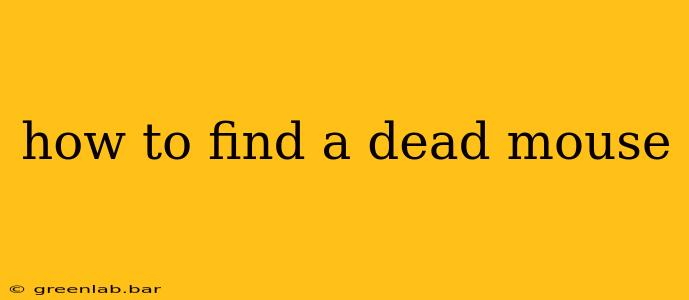Discovering a deceased mouse in your home is unpleasant, but it's crucial to locate and remove it promptly to prevent health hazards and unpleasant odors. This guide provides a systematic approach to finding that elusive carcass, combining odor detection strategies with visual inspection techniques.
Understanding the Telltale Signs
Before embarking on your search, understand that a dead mouse will give itself away through several key indicators:
- Smell: This is often the most prominent sign. The smell of decay is unmistakable and intensifies as decomposition progresses. A sharp, ammonia-like odor is a strong indicator.
- Sight: Look for small, dark spots or unusual debris that might indicate the mouse's location. Check areas behind appliances, in cabinets, and along walls.
- Flies: If you notice an unusual number of flies congregating in a specific area, especially in an otherwise clean house, it could be a sign of a decomposing carcass.
Systematic Search Strategies
Now that you know what to look for, let's systematically approach the search:
1. Follow Your Nose
Your sense of smell is your most powerful tool. Start by systematically exploring areas where mice are most likely to die, such as:
- Behind appliances: Refrigerators, ovens, dishwashers, and washing machines are common hiding places. Carefully move these appliances (unplug them first!), inspecting thoroughly behind and underneath.
- Inside walls and cavities: If the odor is persistent but the source isn't immediately visible, it may be inside a wall or other inaccessible area. This requires more advanced techniques, possibly involving professional pest control.
- Under cabinets and furniture: Check under sinks, counters, beds, and other furniture for signs of the deceased mouse. Use a flashlight to aid visibility in dark areas.
- Attic and basement: These areas often harbor pests, and a dead mouse could be hidden away in the insulation or behind storage items.
2. Visual Inspection
Once you've followed the scent trail, thoroughly inspect the area using a flashlight and potentially a mirror to view hard-to-reach spaces. Pay close attention to:
- Small dark spots: These could be dried blood or other remains.
- Unusual debris: Look for scattered fur, bones, or other signs of decomposition.
- Fecal matter: Mouse droppings are usually dark and pellet-shaped. While not definitive proof of a dead mouse, it can help narrow down potential areas.
3. Utilizing Tools
While primarily relying on your senses, certain tools can aid your search:
- Flashlight: A strong flashlight is crucial for illuminating dark and hard-to-reach areas.
- Mirror: A small mirror attached to a long handle can help you inspect difficult-to-reach spaces.
- Gloves: Always wear gloves when handling the remains of a deceased mouse to prevent potential health hazards.
After You Find It
Once you locate the deceased mouse, take the appropriate steps to safely remove and dispose of it:
- Wear gloves and a mask: This protects you from bacteria and harmful odors.
- Use a plastic bag and seal it tightly: Dispose of the bag in an outdoor trash receptacle.
- Clean the area thoroughly: Use disinfectant to clean the area where the mouse was found.
Prevention
Preventing future mouse infestations is crucial. This involves:
- Regular cleaning: Keeping your home clean and removing food scraps is essential.
- Sealing entry points: Seal any cracks or gaps in walls, floors, and around pipes to prevent mice from entering.
- Pest control: If infestations are persistent, consider hiring a professional pest control service.
Finding a dead mouse is an unpleasant task, but by following these strategies, you can quickly and effectively locate and remove the carcass, ensuring a clean and healthy home environment. Remember, if you are unable to locate the source of the odor or have a recurring issue, it's best to consult a professional pest control service.