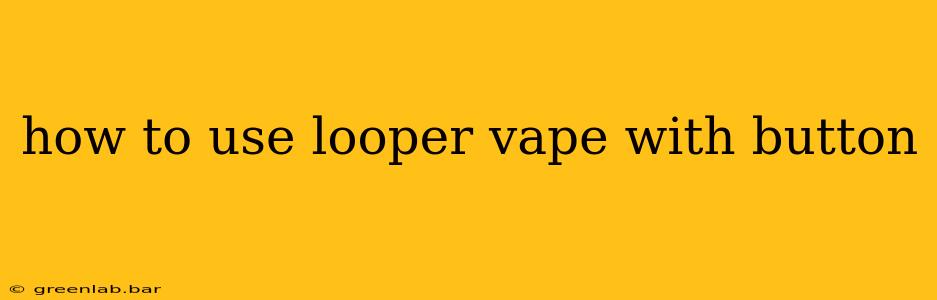Looper vapes, known for their sleek design and discreet nature, often utilize a button-activated firing mechanism. Understanding how to properly use your button-activated Looper vape is crucial for optimal performance and a satisfying vaping experience. This guide will walk you through the process, covering everything from initial setup to proper maintenance.
Getting Started: Preparing Your Looper Vape
Before you even think about hitting that button, ensure you've completed these initial steps:
1. Charging Your Device:
Most Looper vapes use a USB charging port. Locate the port (usually on the side or bottom of the device) and connect it to a suitable USB charger. Important: Use the provided charger or a reputable charger with the correct voltage and amperage to prevent damage to your device's battery. Fully charge your device before initial use.
2. Filling the Pod or Tank:
Depending on your specific Looper vape model, you'll either have a refillable pod or tank. Carefully follow the instructions provided with your device. Generally, this involves:
- Pods: Removing the pod from the device, opening the filling port (often a small silicone plug), adding your e-liquid, and reseating the pod. Avoid overfilling.
- Tanks: Unscrewing the tank from the device, unscrewing the top cap, filling the tank to the indicated level, screwing the top cap back on, and reattaching the tank to the device.
3. Priming the Coil (if applicable):
New coils or pods often require priming. This ensures the cotton wicking material is properly saturated with e-liquid. This typically involves drawing on the device several times without firing it (drawing air only) to help the liquid wick into the coil.
Activating Your Looper Vape: The Button Method
Once your device is charged and filled, you're ready to vape! Here's how to use the button:
-
Locate the Firing Button: The firing button is usually located on the side of the device. It's typically a small, slightly raised button.
-
Press and Hold: To activate your Looper vape, press and hold the firing button. Do not just tap it. You need to hold it down continuously while inhaling.
-
Inhale: While holding the firing button, inhale slowly and steadily. The device will heat the e-liquid and produce vapor.
-
Release: Release the firing button once you've finished your inhale.
Important Note: Avoid continuously pressing and holding the button. Give your device a few seconds between puffs to prevent overheating and ensure optimal battery life.
Troubleshooting Common Issues
- Device not firing: Ensure the battery is fully charged, the pod/tank is properly installed, and there is sufficient e-liquid.
- Weak vapor production: Check the coil/pod for any signs of damage or burning. Try priming the coil again if needed. Ensure the airflow is not restricted.
- Burning taste: Your coil might be burnt out. Try replacing the coil/pod. Avoid vaping on a dry coil.
Maintaining Your Looper Vape for Long-Term Use
Regular maintenance is key to extending the lifespan of your Looper vape:
- Clean your device: Regularly clean the exterior of your device with a soft, damp cloth.
- Replace coils/pods: Replace your coils/pods as needed, usually when you notice a burnt taste or reduced vapor production.
- Store properly: Store your device in a cool, dry place away from direct sunlight.
By following these instructions and maintenance tips, you can enjoy a safe and satisfying vaping experience with your button-activated Looper vape. Remember to always refer to the user manual provided with your specific device for detailed instructions and safety information.