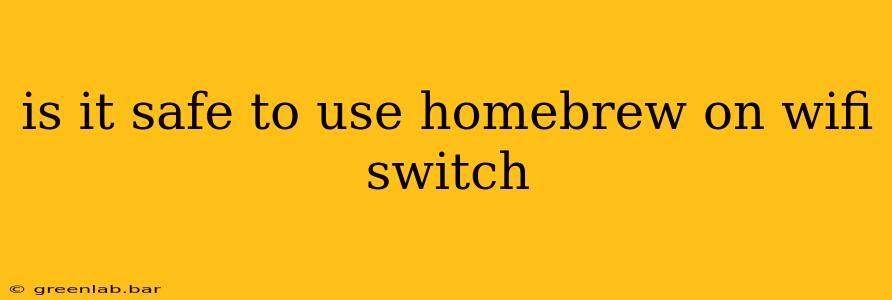Is it Safe to Use Homebrew on a Wi-Fi Switch? A Comprehensive Guide
The question of whether it's safe to use Homebrew on a Wi-Fi-connected Nintendo Switch is complex and depends heavily on your understanding of the risks and how you proceed. Let's break down the security implications and provide a balanced perspective.
Understanding the Risks:
Homebrew on the Nintendo Switch allows you to run custom code, games, and applications not officially authorized by Nintendo. This inherently carries risks, as any unauthorized software could potentially:
- Compromise your Switch's security: Malicious Homebrew applications could steal your personal data, including your Nintendo Network ID and potentially linked credit card information. They could also install malware, brick your console (rendering it unusable), or even use your Switch's resources for nefarious purposes like cryptocurrency mining.
- Void your warranty: Using unauthorized software almost certainly voids your Nintendo Switch warranty. This means if anything goes wrong with your console, Nintendo will not be obligated to repair or replace it.
- Expose your network to vulnerabilities: While less likely with careful selection of Homebrew, poorly written or malicious applications could theoretically exploit vulnerabilities in your network to gain access to other devices connected to your Wi-Fi.
- Lead to online bans: Using Homebrew to play pirated games or engage in other unauthorized activities could lead to a ban from Nintendo's online services, preventing you from playing online with friends or accessing online features of legitimate games.
Mitigating the Risks:
While the risks are real, several steps can significantly reduce the likelihood of problems:
- Only download Homebrew from reputable sources: Stick to well-known and trusted websites within the Homebrew community. Avoid sketchy websites or individuals offering modified software, as these are more likely to contain malware.
- Keep your Switch's system software updated (carefully): This may seem counterintuitive, as updating might close exploits used for Homebrew installation. However, updating after you've installed Homebrew can help patch security vulnerabilities that a malicious application could exploit. Consult your chosen Homebrew community for guidance.
- Use a separate network: Consider connecting your Switch to a separate, isolated Wi-Fi network when using Homebrew. This helps limit the potential impact of any security breaches on your primary network.
- Understand what you're installing: Don't just blindly install everything. Read descriptions carefully, check reviews from trusted sources, and understand what permissions each application requests.
- Regularly back up your Switch data: This is good practice in general, but especially important when dealing with potentially risky software. A backup allows you to restore your Switch to a working state if something goes wrong.
Is it "Safe"? The Verdict:
There's no simple yes or no answer. Using Homebrew carries inherent risks. However, by being informed, careful, and taking the necessary precautions outlined above, you can significantly reduce the chances of negative consequences. The key is informed consent and responsible behavior. Ultimately, the decision of whether or not to use Homebrew is a personal one based on your risk tolerance and understanding of the potential downsides.
Disclaimer: This information is for educational purposes only. The author and publisher assume no responsibility for any damage or loss resulting from the use of Homebrew on a Nintendo Switch. Always proceed with caution and at your own risk.