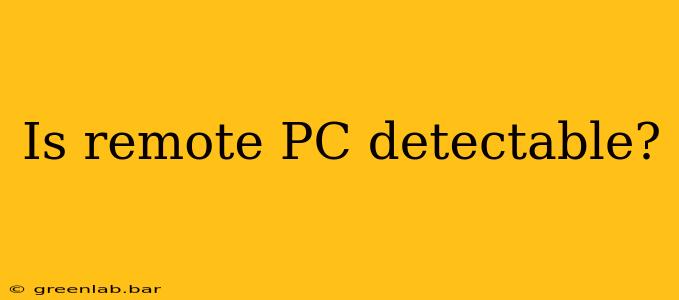The question of whether remote PC access is detectable is multifaceted, depending heavily on the method used, the security software installed, and the awareness of the user being accessed. Let's delve into the specifics to provide a clear and comprehensive answer.
Methods of Remote Access and Their Detectability
Several methods exist for accessing a PC remotely. Their detectability varies significantly:
1. Remote Desktop Protocol (RDP):
RDP, a built-in Windows feature, is relatively easy to detect if the user is vigilant. Obvious signs include:
- A new user session appearing in the Windows Event Viewer. This shows when a user logs in remotely.
- Increased network activity. If a significant amount of data is transferred, it could raise suspicion.
- Unusual processes running in Task Manager. While RDP itself is a legitimate process, unusual activity alongside it might indicate malicious use.
- Performance slowdown. If the accessed PC is underpowered, remote access can cause noticeable lag.
However, a skilled attacker can mask RDP activity by using techniques like port forwarding through less common ports or employing VPNs to obscure their IP address. Sophisticated anti-virus software can often detect malicious RDP usage, but relying solely on such software isn't sufficient for robust protection.
2. Third-Party Remote Access Software (TeamViewer, AnyDesk, etc.):
These tools offer features similar to RDP but often provide more sophisticated security options and are frequently used legitimately. Detection depends heavily on:
- User awareness: Many of these tools display notifications on the accessed PC, making their presence obvious.
- Software settings: The level of notification and logging can be customized.
- Security software: Like RDP, antivirus software can detect malicious use of such tools, but this isn't guaranteed.
Again, a determined attacker might use stealth techniques to minimize detection.
3. Backdoors and Malware:
This is the most insidious method. Backdoors are intentionally installed programs that grant remote access, often without the user's knowledge. Malware can install backdoors, keyloggers, and other tools for complete remote control. Detection relies on:
- Antivirus and anti-malware software: This is crucial for identifying and removing malicious programs.
- Unusual system behavior: Slow performance, unexplained processes, or strange network activity should raise suspicion.
- Regular system scans: Proactive scanning can help detect threats before they cause significant harm.
Unfortunately, sophisticated malware can often evade detection for extended periods.
What You Can Do to Minimize Risks
Regardless of the method used, several preventative measures significantly reduce the chance of undetected remote access:
- Strong passwords and multi-factor authentication: This is paramount.
- Regular software updates: Patching vulnerabilities is essential.
- Robust antivirus and anti-malware software: Employ reputable software and keep it updated.
- Firewall configuration: Restrict inbound connections to only necessary ports.
- Network monitoring: Track network activity for anomalies.
- User education: Educate users about the signs of remote access attempts.
- Regular system scans: Conduct regular scans to detect and remove malware.
Conclusion: Detectability is Variable
The detectability of remote PC access isn't a simple yes or no. It depends heavily on the method used, the attacker's skill, the security measures in place, and the vigilance of the user. While no method is completely undetectable, proactive security measures significantly improve the chances of detecting and preventing unauthorized access. A layered approach, combining strong passwords, updated software, vigilant monitoring, and robust security software, offers the best defense.