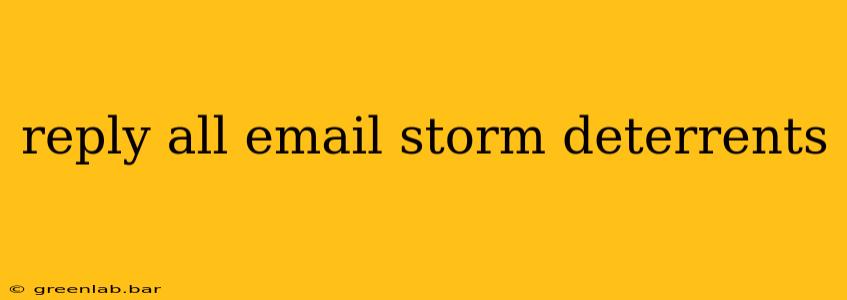The dreaded "reply all" email storm. We've all been there. A seemingly innocent email thread explodes into a chaotic cascade of responses, notifications flooding your inbox, and your productivity plummeting. But fear not, there are effective strategies to deter these digital deluges and reclaim your sanity (and your inbox!). This guide explores effective deterrents, focusing on both individual actions and organizational strategies.
Understanding the Root Causes of Reply All Overload
Before diving into solutions, it's crucial to understand why reply all storms happen. Common culprits include:
- Lack of awareness: Many people don't realize the impact of their reply all actions, especially in large distribution lists.
- Unnecessary responses: People often reply all to acknowledge receipt or offer irrelevant comments.
- Poorly worded subject lines: Vague or overly broad subject lines can invite a wider range of unnecessary replies.
- Cultural norms: In some work environments, replying all is simply the accepted norm, regardless of necessity.
- Lack of communication guidelines: Absence of clear email etiquette policies within an organization can contribute to the problem.
Individual Strategies to Curb Reply All Chaos
You can significantly reduce your involvement in reply all storms by adopting these practices:
1. Think Before You Click: The Golden Rule
Before hitting "reply all," ask yourself:
- Is my response truly necessary for everyone on this list? If it's only relevant to the original sender, reply directly to them.
- Does my response add value to the conversation? Avoid simply acknowledging receipt or offering redundant information.
- Could this be addressed in a different communication channel? A quick phone call or instant message might be more efficient.
2. Master the Art of Selective Reply
When responding, carefully select your recipients. Use the "reply" function for direct responses and avoid "reply all" unless absolutely crucial.
3. Embrace Concise Communication
Keep your email messages brief and to the point. Long, rambling replies are more likely to trigger further unnecessary responses. Use bullet points and clear formatting for improved readability.
4. Leverage Email Filters and Rules
Most email clients allow you to create filters to automatically archive or delete messages based on specific criteria, like those containing certain keywords in the subject line (e.g., "reply all" or "team update").
5. Educate Your Colleagues
Gently remind colleagues of email etiquette. A friendly reminder about the importance of thoughtful reply all usage can make a big difference.
Organizational Strategies for Reply All Prevention
Organizations can implement several strategies to tackle reply all overuse collectively:
1. Establish Clear Communication Guidelines
Develop and communicate clear email etiquette policies that explicitly address the appropriate use of "reply all."
2. Implement Email Training
Provide training to employees on effective email communication practices, emphasizing the importance of thoughtful responses and minimizing unnecessary replies.
3. Promote Alternative Communication Channels
Encourage the use of alternative communication channels, such as instant messaging or project management tools, for specific tasks or discussions that don't require a broad audience.
4. Lead by Example
Managers and team leaders should model appropriate email behavior, setting a positive example for others to follow.
5. Regularly Review Email Practices
Periodically review email communication practices within the organization and adjust guidelines as needed based on feedback and observed patterns.
Conclusion: A Quieter Inbox Awaits
Reply all email storms are a common workplace frustration, but with proactive individual actions and well-defined organizational strategies, you can significantly reduce their frequency and reclaim your inbox. By encouraging mindful communication and implementing effective deterrents, you can foster a more efficient and less chaotic email environment for everyone.