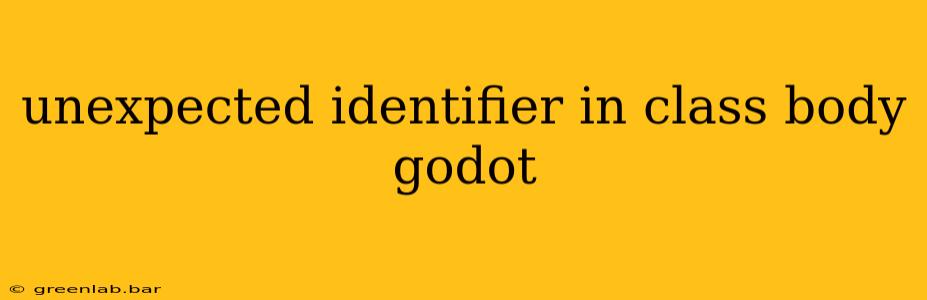Encountering an "unexpected identifier" error in your Godot Engine GDScript class body can be frustrating. This error typically arises from a syntax mistake within your code, preventing the Godot interpreter from correctly parsing your script. This comprehensive guide will help you diagnose and fix this common issue, equipping you with the skills to write cleaner and more robust GDScript.
Common Causes of "Unexpected Identifier" Errors
The "unexpected identifier" error in Godot usually points to a problem with how you've structured your code, not necessarily a problem with the identifier itself. Here are some frequent culprits:
1. Missing or Misplaced Punctuation
- Missing Colons: GDScript uses colons (
:) extensively. Forgetting a colon after a function definition,ifstatement, orforloop will trigger this error.
func _ready(): # Correct
print("Ready!")
func _ready() # Incorrect - Missing colon
print("Ready!")
- Missing Semicolons: While GDScript doesn't strictly require semicolons, omitting them in complex expressions can lead to misinterpretations and unexpected identifier errors. It's generally good practice to use them to separate statements, especially within longer functions.
var x = 10; var y = 20; # Correct - Semicolons improve readability
print(x + y);
var x = 10 var y = 20 # Less clear, can lead to issues in more complex situations
print(x+y)
- Incorrect Parentheses or Brackets: Ensure your parentheses
()and brackets[]are correctly balanced and positioned. A missing closing parenthesis after a function call or a misplaced bracket in an array definition can easily generate this error.
2. Typos and Case Sensitivity
GDScript is case-sensitive. A simple typo in a variable name, function name, or keyword will cause this error. Double-check your spelling carefully.
var myVariable = 10 # Correct
var myvariable = 10 # Incorrect - Case mismatch
3. Reserved Keywords
Using a Godot reserved keyword (e.g., extends, func, class, var, if, for, while, return, break, continue, null, self, true, false) as an identifier is strictly forbidden. This will always result in a syntax error.
4. Incorrect Indentation
While not directly causing an "unexpected identifier," inconsistent or incorrect indentation can confuse the parser and indirectly lead to this error. Maintain a consistent indentation style (usually four spaces) to ensure the code's structure is clear and unambiguous.
5. Problems with Class Inheritance
Errors in extends declarations can propagate and manifest as "unexpected identifier" errors within the class body. Make sure you're extending a valid class and the path is correct.
Debugging Strategies
-
Examine the Error Message: Godot's error messages usually provide a line number. Focus your attention on that line and the surrounding code.
-
Check Syntax Carefully: Methodically review each line of code near the error location, paying close attention to punctuation, capitalization, and reserved words.
-
Simplify the Code: Temporarily comment out parts of your class to isolate the problematic section. This helps pinpoint the source of the error.
-
Use a Code Editor with Syntax Highlighting: A good code editor will highlight syntax errors and help you spot potential issues more easily.
-
Print Statements (Debugging): Strategically placed
print()statements can reveal the values of variables and the flow of execution, helping you track down the error's origin.
Example Scenario and Solution
Let's say you have the following code:
extends Node2D
func _ready():
var myVariable = 10
print(MyVariable) # Incorrect - Case mismatch
The error arises because MyVariable is not the same as myVariable (case mismatch). The corrected code would be:
extends Node2D
func _ready():
var myVariable = 10
print(myVariable) # Correct
By carefully following these steps and paying attention to detail, you can effectively resolve "unexpected identifier" errors in your Godot GDScript projects and write more robust, reliable code. Remember, a clean, well-structured codebase is crucial for efficient development and debugging.