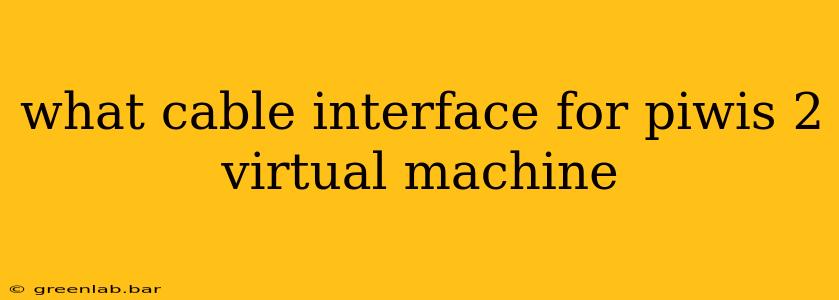What Cable Interface for PIWIS II Virtual Machine?
Choosing the correct cable interface for your PIWIS II virtual machine is crucial for successful diagnostics and programming of Porsche vehicles. The PIWIS II system relies on a specific hardware interface to communicate with the vehicle's control modules. This isn't a simple matter of any old USB cable; you need the correct hardware and software combination. Let's break down the essential requirements.
Understanding the PIWIS II Communication Protocol
The PIWIS II system utilizes a proprietary communication protocol that isn't compatible with standard OBD-II interfaces. Therefore, simply plugging in a generic OBD-II cable won't work. The PIWIS II interface uses a specialized cable that handles the complex communication necessary for deep diagnostics and programming of Porsche vehicles. This specialized cable is usually connected through a USB port to your computer (which is running the PIWIS II virtual machine).
The Necessary PIWIS II Hardware Interface
The hardware interface needed for your PIWIS II virtual machine is a PIWIS II interface adapter. This adapter isn't something you'll find readily available in electronics stores. It's a specialized piece of equipment typically obtained through official Porsche diagnostic equipment suppliers or through specialized automotive diagnostic equipment retailers.
Key Characteristics of the PIWIS II Interface Adapter:
- Proprietary Connector: It features a unique connector designed specifically for communication with Porsche vehicles.
- USB Connection: It typically connects to your computer via a USB port.
- Driver Installation: Requires specialized drivers to function correctly within your PIWIS II virtual machine. These drivers are usually included with the adapter or available through the software provider.
Setting up Your PIWIS II Virtual Machine
Once you have the correct PIWIS II interface adapter, installing and configuring it correctly within your virtual machine is equally important. This process often involves:
- Installing the necessary virtual machine software: VirtualBox or VMware are popular choices, but the specifics depend on your setup.
- Installing the PIWIS II software within the virtual machine: This is the software that communicates with the interface adapter and vehicle. It's usually obtained through authorized channels.
- Installing the interface adapter drivers: These drivers are essential for the virtual machine to recognize and communicate with the hardware adapter.
- Correctly configuring the virtual machine's USB settings: This ensures the virtual machine has access to the physical USB port connected to the interface adapter.
Avoiding Counterfeit or Incompatible Interfaces
It's essential to procure your PIWIS II interface adapter from reputable sources to avoid counterfeit or incompatible devices that might damage your vehicle's electronic systems or lead to diagnostic errors. Using non-genuine equipment could void any warranties and potentially lead to costly repairs.
In conclusion, there isn't a "cable interface" in the traditional sense; instead, you need a dedicated PIWIS II interface adapter. This specialized adapter, along with the correct software and driver installation, is crucial for making your PIWIS II virtual machine function correctly. Remember to source your equipment responsibly to ensure compatibility and safety.