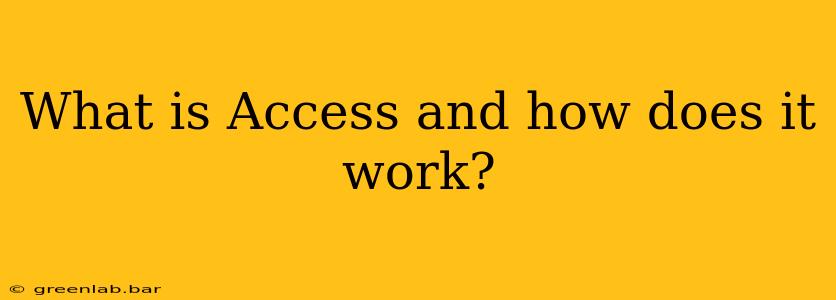Microsoft Access is a relational database management system (RDBMS) from Microsoft that combines the relational Microsoft Jet Database Engine with a graphical user interface and software-development tools. It's part of the Microsoft 365 suite and is designed for single users or small workgroups needing a straightforward way to manage and analyze data. Unlike larger enterprise-level databases like Oracle or SQL Server, Access focuses on ease of use and rapid application development.
Understanding Relational Databases
Before diving into Access specifics, it's helpful to grasp the core concept of a relational database. In essence, a relational database organizes data into tables. These tables are related to each other through common fields (columns), enabling efficient data retrieval and management. This structured approach eliminates data redundancy and ensures data integrity.
Key Components of Microsoft Access
Access employs several key components to create and manage databases:
1. Tables:
- The Foundation: Tables are the bedrock of any Access database. They store data in rows (records) and columns (fields). Each field has a specific data type (e.g., text, number, date). Careful table design is crucial for database efficiency and performance.
- Relationships: Tables are linked through relationships, defining how data in different tables connects. For example, a "Customers" table might be related to an "Orders" table via a common "CustomerID" field. This allows you to easily retrieve all orders for a specific customer.
2. Queries:
- Data Retrieval: Queries are used to retrieve specific data from one or more tables based on specified criteria. They act as powerful filters, allowing you to extract only the relevant information you need. Queries can be simple or highly complex, incorporating multiple tables, joins, and filtering conditions.
- Data Manipulation: Beyond retrieval, queries can also be used to update, insert, or delete data in tables.
3. Forms:
- User Interface: Forms provide a user-friendly interface for interacting with the database. They allow users to easily input, view, and edit data without needing to directly interact with the tables. Forms can be customized extensively to enhance usability.
4. Reports:
- Data Presentation: Reports present data in a structured and easily understandable format. They can be designed to summarize information, generate charts and graphs, or provide detailed records. Access offers various report templates and customization options.
5. Macros and VBA:
- Automation and Customization: Macros provide a visual way to automate tasks and add functionality to the database. Visual Basic for Applications (VBA) offers a more powerful scripting language for creating complex applications and custom functions within Access.
How Access Works: A Simple Example
Imagine creating a database to track customer orders. You'd start by creating tables: one for customers (with fields like CustomerID, Name, Address) and another for orders (with fields like OrderID, CustomerID, Product, Quantity, OrderDate). You would then define a relationship between these tables using the CustomerID field.
To view all orders for a specific customer, you'd create a query that filters the orders table based on the desired CustomerID. You could then design a form to easily enter new customer information and orders, and create a report to summarize sales by customer or product. Macros or VBA could be used to automate tasks like generating invoices or sending email notifications.
Advantages of Using Microsoft Access:
- Ease of Use: Access is relatively easy to learn and use, particularly for users with little database experience.
- Rapid Application Development: It allows for quick development of simple to moderately complex database applications.
- Cost-Effective: Access is included in Microsoft 365, making it an affordable solution for small businesses and individuals.
- Integration with other Microsoft products: Access seamlessly integrates with other Microsoft Office applications like Excel and Word.
Limitations of Microsoft Access:
- Scalability: Access is not designed for large-scale enterprise applications. Its performance can degrade with very large databases.
- Concurrency: It's not ideal for multiple users simultaneously accessing and modifying the same data. Concurrency issues can arise.
- Security: While Access offers security features, it might not be as robust as dedicated enterprise-level database systems.
In conclusion, Microsoft Access is a valuable tool for managing data for individuals and small workgroups. Its ease of use and integration with other Microsoft products make it a popular choice, though its scalability and concurrency limitations should be considered for larger projects.