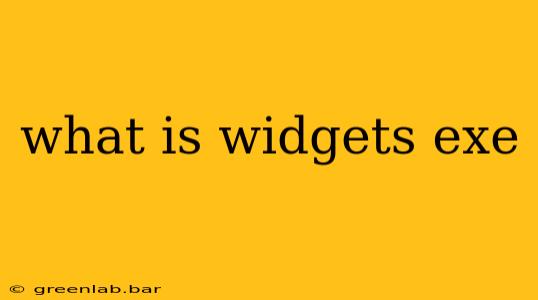Many Windows users encounter the file widgets.exe and immediately become wary. Is it a virus? Is it spyware? Or is it something perfectly legitimate? Let's delve into the details to uncover the truth behind this often-misunderstood file.
Identifying the Source of widgets.exe
The crucial first step in determining the legitimacy of widgets.exe is identifying its location on your hard drive. A genuine widgets.exe file is usually associated with specific software that utilizes desktop widgets. These widgets are small applications providing quick access to information like weather updates, news headlines, or calendar events. They often reside within a program's installation directory, not in system folders like Windows\System32.
Finding the Location:
If you've found a widgets.exe file, locate it using Windows Explorer. Right-click the file and select "Properties." This will reveal its file path. Pay close attention to this path; anything outside a known application's installation directory should raise a red flag.
Legitimate vs. Malicious widgets.exe
A genuine widgets.exe file shouldn't cause any system instability or performance issues. However, malicious actors often disguise malware as legitimate files, including mimicking the name widgets.exe. This is why identifying the file's location is so critical.
Signs of a Potentially Malicious widgets.exe:
- Unknown Location: As mentioned earlier, a
widgets.exefile found outside a known program's installation directory is highly suspicious. - Unusual Activity: If your computer's performance noticeably degrades (slowdowns, crashes) after encountering this file, it could indicate malicious activity. Your task manager might show high CPU or memory usage associated with
widgets.exe. - Unexpected Startup: Check your startup programs (search for "startup apps" in the Windows search bar). If
widgets.exeis listed and you don't recognize it, investigate further. - Antivirus Alerts: Your antivirus software should alert you if it detects malware disguised as
widgets.exe.
How to Deal with a Suspicious widgets.exe
If you suspect a widgets.exe file is malicious, do not attempt to run it. Instead:
- Run a Full System Scan: Use your updated antivirus and anti-malware software to perform a complete system scan. This will identify and remove any malicious files.
- Isolate the File: If your antivirus doesn't detect anything, consider isolating the file by moving it to a separate folder or renaming it (e.g., adding ".old" to the end of the filename). This prevents it from running.
- Seek Expert Assistance: If you are unsure or uncomfortable dealing with the file yourself, consult a computer technician or cybersecurity expert.
Preventing Future Infections
Staying safe online involves proactive measures:
- Keep Software Updated: Regularly update your operating system and applications to patch security vulnerabilities.
- Use a Reputable Antivirus: Install and maintain a reliable antivirus and anti-malware solution.
- Be Cautious with Downloads: Only download software from trusted sources. Avoid clicking on suspicious links or attachments.
Ultimately, the question "What is widgets.exe?" requires careful investigation. By understanding where the file is located and monitoring its activity, you can determine if it's a legitimate part of your system or a potential threat. Prioritizing cybersecurity best practices will significantly reduce the risk of encountering such problematic files.