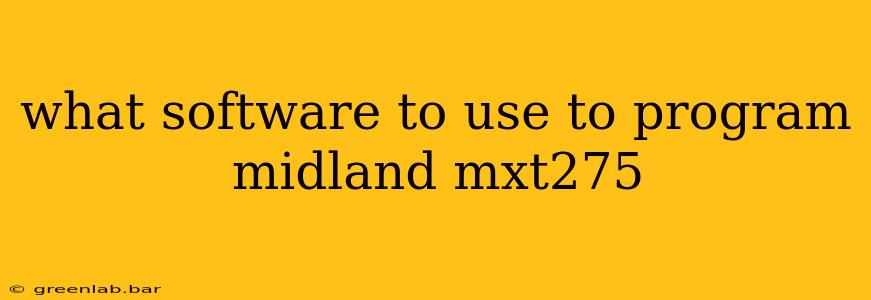What Software to Use to Program a Midland MXT275 Two-Way Radio?
The Midland MXT275 is a popular GMRS (General Mobile Radio Service) two-way radio known for its long range and ease of use. However, to fully utilize its potential, especially for customized channel settings and features, you'll need programming software. Unfortunately, Midland doesn't offer official software for programming the MXT275 directly via a computer. This means you'll need to rely on alternative methods.
Here's a breakdown of your options, along with their pros and cons:
1. Using a Midland Programming Cable and a Third-Party Software:
This is the most common approach, but it's important to understand the limitations.
-
The Cable: You'll need a programming cable specifically designed for the Midland MXT275 (or compatible models). These cables are available from various online retailers. Ensure compatibility before purchasing, as some cables might only support certain radio models within the Midland range. Check product descriptions carefully for guaranteed compatibility.
-
Third-Party Software: Several software packages claim compatibility with Midland radios, but finding one that reliably works with the MXT275 can be challenging. The software available often isn't officially endorsed by Midland and may require some technical expertise to use effectively. Research carefully before downloading and installing any third-party software, ensuring it has positive reviews and a trustworthy source. Proceed with caution and consider the security implications of installing software from unknown sources.
Pros:
- Potentially offers the most comprehensive programming options.
- Allows for bulk programming of multiple radios.
Cons:
- Finding a reliable, compatible software and cable can be difficult and time-consuming.
- Requires some technical knowledge to operate the software and understand the radio's programming parameters.
- Lack of official support from Midland could lead to difficulties troubleshooting issues.
2. Manual Programming via the Radio's Buttons and Menu:
While less convenient than software programming, the MXT275 allows for basic channel configuration directly on the radio itself. This method is suitable for simple adjustments, but it's not ideal for advanced settings or large-scale channel programming.
Pros:
- No need for additional software or cables.
- Simple for basic adjustments.
Cons:
- Time-consuming and tedious for extensive programming.
- Limited functionality compared to software-based programming.
- Prone to errors if not careful.
3. Using a Professional Radio Technician:
For those who lack the technical expertise or simply prefer a hands-off approach, engaging a professional radio technician is a viable option. They possess the necessary equipment, software, and knowledge to program your radios efficiently and correctly.
Pros:
- Ensures accurate and reliable programming.
- Saves time and effort.
- Reduces the risk of errors.
Cons:
- More expensive than DIY methods.
- Requires finding a reputable and qualified technician.
Important Considerations:
- Frequency Restrictions: Always adhere to local and national regulations regarding GMRS radio frequencies and power output. Programming your radio incorrectly could lead to legal issues.
- Backup Your Settings: Before attempting any programming, it's crucial to back up your existing radio settings to prevent data loss.
- Research Thoroughly: Take your time researching the available options before making any purchases. Read user reviews and compare different cables and software packages.
Ultimately, the best approach for programming your Midland MXT275 depends on your technical skills, budget, and the complexity of the programming task. Carefully weigh the pros and cons of each method before proceeding. Remember that using unofficial software carries inherent risks, and it's crucial to be cautious and informed when dealing with electronic devices and their software.