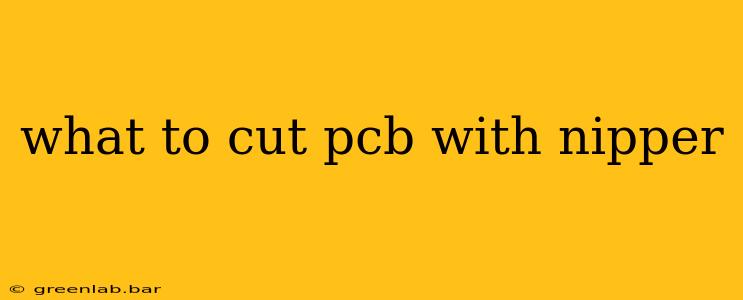Mastering the Art of PCB Cutting with Nippers: Techniques and Tips for Clean Cuts
Cutting printed circuit boards (PCBs) with nippers might seem straightforward, but achieving clean, precise cuts that don't damage surrounding components requires skill and the right technique. This guide will walk you through the process, offering tips and tricks to help you become a PCB cutting pro.
Choosing the Right Nippers for the Job
Not all nippers are created equal. The type of nippers you use significantly impacts the quality of your cut. For PCB work, you'll want flush-cut diagonal nippers or end-cut nippers. These types are designed for clean, precise cuts in tight spaces, minimizing the risk of damaging the board. Avoid using general-purpose nippers, as their design may lead to jagged edges or component damage.
- Flush-cut diagonal nippers: These are ideal for cutting close to components without damaging them. The angled jaws allow for more control and precision.
- End-cut nippers: These are a good alternative for smaller PCBs or when accessing tight areas, offering exceptional control for intricate cuts.
Consider the size and material of your PCB when selecting nippers. Larger PCBs may require nippers with a stronger cutting capacity.
Preparing the PCB for Cutting
Before you begin, ensure your PCB is properly supported. A solid, stable surface is crucial to prevent accidental slips and damage. Using a cutting mat can protect your work surface and provide a stable base for cutting.
Score the PCB before cutting, especially for thicker boards. Using a sharp scoring tool or even a fine-tipped knife to lightly score the trace along your desired cut line will help to weaken the material and produce a cleaner break. This is particularly helpful for reducing the chance of fracturing the board around fragile components.
Cutting Techniques for Precision
Hold the nippers close to the cutting point. This increases control and reduces the risk of the PCB flexing during the cut, preventing jagged edges. Apply firm, even pressure to the nippers, making short, controlled snips rather than one long cut.
Work slowly and deliberately. Rushing the process increases the chance of mistakes and damaged components. Take your time, and focus on each cut.
Cutting Around Sensitive Components: When cutting close to delicate surface-mount components (SMDs), take extra caution. Use a magnifying glass if necessary to better visualize the cutting line and avoid damaging the components.
Handling Multiple Cuts: If you're making multiple cuts, plan your strategy carefully. Start with the least-critical cuts first, allowing you to adjust your approach as needed.
Post-Cut Refinement
After cutting, you might need some minor cleanup. Use a fine-grit file or sandpaper to smooth any rough edges or remove any excess material. Be careful not to remove too much material and damage the PCB's conductive traces.
Safety Precautions
Always wear safety glasses to protect your eyes from flying debris. Nippers can be sharp, so handle them with care and store them properly when not in use.
Conclusion
With the right tools and techniques, cutting PCBs with nippers can be a simple and efficient process. By following these tips, you can achieve clean, precise cuts while preserving the integrity of your PCB and its components. Remember, practice makes perfect, so don't be discouraged if your first few attempts aren't perfect. With patience and persistence, you'll master the art of PCB cutting with nippers.