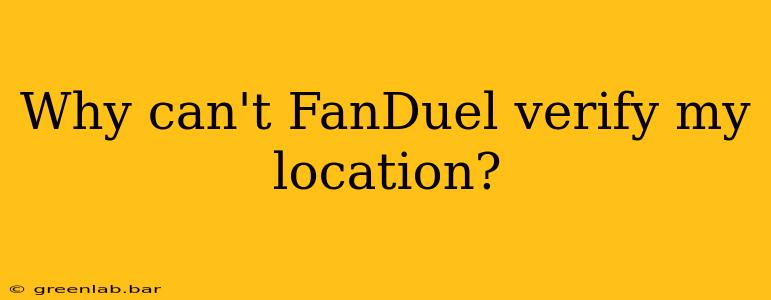FanDuel, like other geolocation-restricted online gaming platforms, requires precise location verification to comply with state and federal gambling regulations. If FanDuel can't verify your location, it prevents you from accessing the platform and placing bets. This can be frustrating, but thankfully, there are several reasons why this might happen and steps you can take to resolve the issue.
Common Reasons for FanDuel Location Verification Failure
Several factors can interfere with FanDuel's ability to pinpoint your location accurately. Understanding these issues is the first step to fixing them:
1. GPS Signal Problems:
- Weak Signal: A weak or intermittent GPS signal is a frequent culprit. Buildings, dense foliage, or even unfavorable weather conditions can block or weaken the signal, leading to inaccurate location data.
- GPS Disabled: Ensure your device's GPS or location services are enabled. This might seem obvious, but it's a common oversight. Check your device's settings to confirm.
- Multiple GPS Sources: Your device might be using multiple location services that conflict with each other. Try disabling Wi-Fi location services temporarily and relying solely on GPS.
2. VPN or Proxy Server Usage:
Using a Virtual Private Network (VPN) or proxy server masks your IP address and actual location. FanDuel's security measures are designed to detect and block VPNs because they're often used to circumvent geolocation restrictions. Disabling any VPN or proxy server is crucial for successful location verification.
3. Outdated App or Device Software:
Outdated software can contain bugs or lack updated security protocols that are necessary for proper location verification. Keeping your FanDuel app and your device's operating system updated is vital for optimal performance and compatibility.
4. Browser Issues (For Web App Users):
If you're using the FanDuel web app, browser settings and extensions can sometimes interfere with location services. Try clearing your browser's cache and cookies, disabling extensions temporarily, and trying a different browser.
5. Incorrect Device Time and Date:
An incorrect date and time setting on your device can affect the accuracy of location data. Make sure your device's time and date are set automatically and synchronized with your network.
6. FanDuel Server Issues:
Rarely, the problem might originate from FanDuel's servers. While less likely, temporary server outages or glitches could hinder location verification. Check FanDuel's social media or support pages for any reported service disruptions.
Troubleshooting Steps:
- Check your internet connection: A stable and strong internet connection is essential for accurate location data transmission.
- Restart your device: A simple restart can resolve temporary software glitches.
- Enable location services: Double-check your device's location settings and ensure they're fully enabled for FanDuel.
- Disable VPN or proxy: Temporarily disable any VPN or proxy server you might be using.
- Update your app and OS: Ensure both your FanDuel app and your device's operating system are up-to-date.
- Clear browser cache and cookies (web app users): Remove temporary files and cookies from your browser.
- Try a different device or network: If possible, test the FanDuel app on a different device or network connection.
- Contact FanDuel Support: If you've tried all the above steps and are still encountering issues, contact FanDuel's customer support. They can investigate the problem further and potentially offer additional solutions.
By systematically working through these possible causes and troubleshooting steps, you should be able to resolve most location verification issues and access the FanDuel platform without further problems. Remember, adhering to geolocation restrictions is essential for responsible gambling.