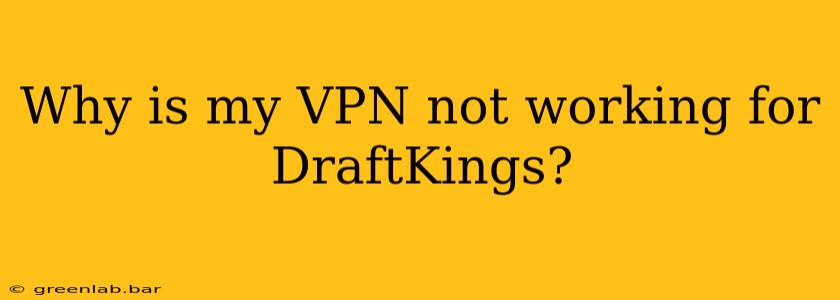Accessing DraftKings from certain regions or circumventing geo-restrictions can be tricky. Many users attempt to use a VPN to access DraftKings, but often encounter issues. Let's explore the common reasons why your VPN might not be working with DraftKings and how to troubleshoot these problems.
Common Reasons Why Your VPN Fails with DraftKings
DraftKings, like many online gaming platforms, actively works to prevent VPN usage. This is primarily due to:
- Geo-restrictions: DraftKings operates under specific regional licenses and regulations. Using a VPN to mask your location might violate their terms of service and lead to account suspension or blocking.
- IP Address Blacklisting: DraftKings maintains a list of known VPN IP addresses. If your VPN's server IP is on this list, your connection will be blocked.
- VPN Detection Technology: Sophisticated systems are employed to detect VPN traffic patterns. These systems analyze your connection characteristics, looking for inconsistencies indicative of VPN use.
- Outdated or Low-Quality VPN: Some free or less reputable VPN services offer weak encryption and easily detectable IP addresses, making them ineffective against DraftKings' security measures.
- DNS Leaks: A DNS leak occurs when your real IP address is revealed despite using a VPN. This defeats the purpose of using a VPN in the first place and allows DraftKings to identify your actual location.
- Firewall Interference: Your firewall or other security software could interfere with the VPN connection, blocking access to DraftKings.
Troubleshooting Steps: Getting Your VPN to Work with DraftKings (or Finding Alternatives)
Before attempting to troubleshoot, understand that using a VPN to bypass DraftKings' geo-restrictions might violate their terms of service. Proceed at your own risk.
1. Choose a Reputable VPN Service
Investing in a reputable VPN provider is crucial. Look for a service with:
- Strong encryption: This ensures your data remains private and secure.
- Numerous server locations: A wider selection increases your chances of finding an IP address not blacklisted by DraftKings.
- Obfuscation technology: This helps mask your VPN traffic, making it harder to detect.
- Regular IP address rotation: This prevents DraftKings from identifying and blacklisting your IP address consistently.
2. Connect to a Different Server
Try connecting to a different server location within your chosen VPN. Some servers are more likely to be blacklisted than others. Experiment with various locations geographically distant from your actual location.
3. Check for DNS Leaks
Use a DNS leak test (many are available online) to ensure your real IP address isn't being revealed. If a leak is detected, contact your VPN provider for support.
4. Disable Firewalls and Antivirus Temporarily
Temporarily disable your firewall and antivirus software to see if they're interfering with your VPN connection. Remember to re-enable them afterward.
5. Clear Your Browser Cache and Cookies
Clearing your browser's cache and cookies can sometimes resolve connection issues.
6. Update Your VPN Software
Ensure your VPN software is up-to-date with the latest patches and features.
7. Contact Your VPN Provider
If you've exhausted all troubleshooting steps, contact your VPN provider's support team. They may have specific recommendations or be aware of known issues with DraftKings.
Alternatives to Using a VPN with DraftKings
If you're consistently unable to connect using a VPN, consider these alternatives:
- Check DraftKings' Availability in Your Region: Confirm if DraftKings is officially available in your location.
- Use a Proxy Server (with caution): Proxy servers can sometimes mask your IP address, but they're generally less secure than VPNs.
Disclaimer: This information is for educational purposes only. Using a VPN to violate DraftKings' terms of service is your responsibility. Always comply with local laws and regulations. This article does not endorse or condone any actions that violate the terms of service of any online platform.