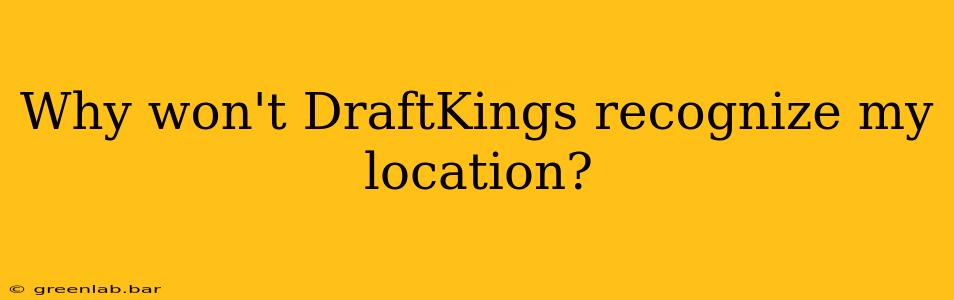DraftKings, like many geolocation-dependent apps, requires accurate location services to ensure compliance with gambling regulations. If DraftKings isn't recognizing your location, it can be frustrating and prevent you from accessing the platform's features. This guide will walk you through common causes and effective troubleshooting steps.
Understanding DraftKings' Location Restrictions
Before diving into solutions, it's crucial to understand why DraftKings needs your location. Gambling laws vary significantly by state and region. DraftKings must verify your location to ensure you're accessing the platform from a region where online gambling is legal and permitted. Failure to verify location results in restricted access to protect both the user and the company from legal issues.
Common Reasons for Location Recognition Problems
Several factors can interfere with DraftKings accurately identifying your location:
1. Location Services Disabled or Restricted:
- Check your device settings: Ensure location services are enabled on your phone or computer. The precise steps vary depending on your device's operating system (iOS, Android, etc.), but generally involve navigating to settings and finding the "Location" or "Privacy" section.
- App permissions: Confirm that DraftKings has permission to access your location. This usually involves granting location access within the app's settings. Look for options labeled "Location," "Permissions," or similar.
- Background app refresh: Some devices limit background app activity, impacting location tracking. Ensure DraftKings is allowed to run in the background.
2. Inaccurate Location Data:
- Weak GPS signal: A weak or unstable GPS signal can lead to inaccurate location readings. Try moving to an area with a clearer signal, away from buildings or dense foliage.
- VPN or proxy server: Using a virtual private network (VPN) or proxy server masks your actual IP address and location, preventing DraftKings from verifying your location correctly. Disable any VPNs or proxies while using the app.
- Incorrect time zone: An incorrect time zone setting on your device can sometimes interfere with geolocation services. Verify your device's time zone is accurate.
- Outdated location data: If your device has outdated location information, it can cause problems. A simple device restart can refresh this data.
3. DraftKings App Issues:
- App glitches: A bug within the DraftKings app itself could be interfering with location services. Try force-stopping the app and restarting it, or reinstalling the app altogether.
- App cache and data: Clearing the cache and data for the DraftKings app can resolve temporary glitches. Instructions for doing this vary depending on your device and operating system.
- Software updates: Ensure both your device's operating system and the DraftKings app are updated to their latest versions. Outdated software can contain bugs that impact functionality.
4. Network Connectivity Problems:
- Unstable internet connection: A poor or unstable internet connection can interfere with location services. Try connecting to a different network (Wi-Fi or mobile data) or restarting your router/modem.
Troubleshooting Steps:
- Restart your device: A simple reboot often resolves minor software glitches.
- Check location settings: Verify that location services are enabled for DraftKings and your device.
- Turn off VPNs/proxies: Temporarily disable any VPNs or proxy servers.
- Clear app cache and data: Delete temporary files to eliminate potential software conflicts.
- Reinstall the DraftKings app: A fresh install can solve problems caused by corrupted files.
- Update your device and app: Ensure both are running the latest versions.
- Contact DraftKings support: If problems persist, contact DraftKings customer support for assistance.
By systematically following these troubleshooting steps, you should be able to resolve most location recognition issues with the DraftKings app. Remember, accurate location data is essential for complying with gaming regulations.