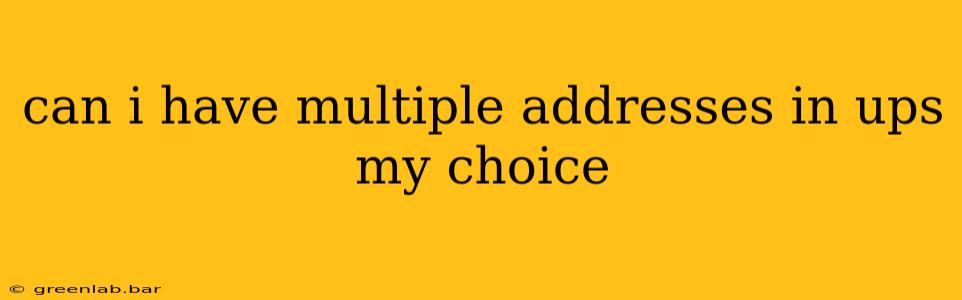Can I Have Multiple Addresses in UPS My Choice?
Yes, you can absolutely have multiple addresses in UPS My Choice! This handy feature allows for flexible package management, making it easier to handle deliveries whether you're at home, the office, or another convenient location. Let's explore how to add and manage multiple addresses within your UPS My Choice account.
Adding Multiple Addresses to Your UPS My Choice Account
Adding additional addresses is straightforward. Once logged into your UPS My Choice account:
-
Navigate to your Address Book: Look for a section typically labeled "Address Book," "Manage Addresses," or something similar. The exact location may vary slightly depending on the current UPS My Choice interface.
-
Add a New Address: You'll find an option to add a new address. This usually involves a simple form where you input the street address, city, state/province, zip/postal code, and country. Be sure to accurately enter all information to avoid delivery issues.
-
Label Your Addresses: It's highly recommended to give each address a descriptive name. Instead of just listing "123 Main St," consider labels like "Home," "Work," "Mom's House," or "Vacation Home." This makes it incredibly easy to select the correct address when managing deliveries.
-
Save Your Changes: Once you've entered and labeled all your addresses, save the changes. Your new addresses should now be available for use when you manage your package deliveries.
Managing Your Multiple Addresses
Once you have multiple addresses in your UPS My Choice account, you can easily manage them:
-
Editing Addresses: You can edit existing addresses at any time. Simply locate the address you need to update and follow the on-screen prompts to make the necessary changes.
-
Deleting Addresses: If you no longer need an address in your address book, you can delete it. This helps keep your address book organized and prevents accidental delivery to an outdated location.
-
Setting Default Addresses: Some users find it helpful to set a default address. This will usually be the address that UPS automatically selects for delivery instructions, but you can always choose another address per package if needed. Check your UPS My Choice settings to see if this feature is available and how to configure it.
Benefits of Using Multiple Addresses in UPS My Choice
Managing multiple addresses through UPS My Choice offers several significant advantages:
-
Flexibility: Easily redirect packages to the most convenient location based on your schedule.
-
Convenience: Avoid missed deliveries by having packages sent to a location where you'll be present.
-
Improved Security: Reduce the risk of package theft by sending packages to a secure location like your workplace or a trusted neighbor's home.
-
Streamlined Package Management: Easily track and manage deliveries to various locations from a single, centralized account.
By leveraging the ability to add multiple addresses, you gain greater control and convenience over your UPS deliveries. Take advantage of this feature to optimize your package receiving experience. Remember to always double-check the accuracy of your addresses to ensure smooth and timely delivery of your packages.