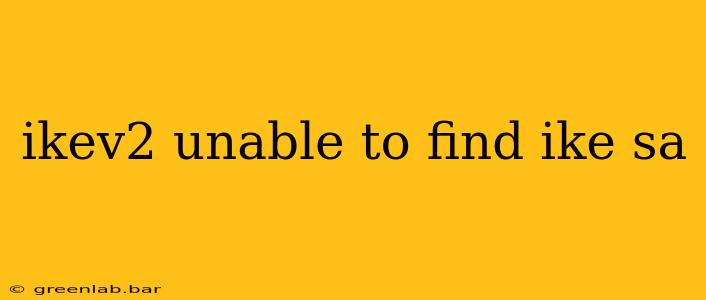Experiencing the frustrating "IKEv2 unable to find IKE SA" error? This means your device can't establish a secure connection with the VPN server because it can't locate the Internet Key Exchange (IKE) Security Association (SA). This guide dives deep into the causes and offers comprehensive solutions to get you back online securely.
Understanding IKEv2 and IKE SA
Before diving into troubleshooting, let's briefly define key terms:
- IKEv2 (Internet Key Exchange version 2): A protocol that establishes a secure connection between your device and a VPN server. Think of it as the initial handshake before the actual data transfer begins.
- IKE SA (Security Association): A cryptographic context established during the IKEv2 handshake. It contains the encryption keys and other parameters necessary for a secure connection. The "unable to find IKE SA" error indicates this crucial connection hasn't been established.
Common Causes of the "IKEv2 Unable to Find IKE SA" Error
Several factors can prevent the successful establishment of an IKE SA, leading to this error message. These include:
1. Network Connectivity Issues:
- Firewall/Antivirus Interference: Firewalls or antivirus software might block the IKEv2 connection. Temporarily disabling them (only for testing purposes!) can help determine if this is the culprit. Remember to re-enable them afterward.
- DNS Problems: Incorrect DNS server settings can prevent your device from reaching the VPN server. Try using public DNS servers like Google Public DNS (8.8.8.8 and 8.8.4.4) or Cloudflare DNS (1.1.1.1 and 1.0.0.1).
- Network Address Translation (NAT) Issues: Problems with your router's NAT configuration can hinder the IKEv2 connection. Check your router's settings for any NAT-related configurations.
- Internet Connectivity: A simple but often overlooked cause is a lack of internet connectivity. Ensure your device is correctly connected to the internet before attempting to connect to the VPN.
2. VPN Server/Client Problems:
- Incorrect VPN Server Address/Credentials: Double-check that you've entered the correct VPN server address and credentials (username and password). A single typo can prevent connection.
- VPN Server Downtime: The VPN server itself might be experiencing downtime or maintenance. Check the VPN provider's status page for updates.
- Outdated VPN Client: An outdated VPN client might lack compatibility with the VPN server. Update your VPN client to the latest version.
- VPN Server Overload: The VPN server might be overloaded with users, leading to connection issues. Try connecting at a different time or contacting your VPN provider.
- Incorrect VPN Configuration: Ensure your VPN client is correctly configured with the appropriate settings for the IKEv2 protocol. This includes settings like authentication method, encryption algorithm, and DH group.
3. Device-Specific Problems:
- Driver Issues: Outdated or corrupted network drivers can interfere with VPN connections. Update your network drivers to the latest version.
- Operating System Issues: Problems with your operating system's networking stack might contribute to the error. Try restarting your device or performing a system update.
Troubleshooting Steps:
- Check Your Internet Connection: Verify that your device has a stable internet connection.
- Restart Your Device and Router: A simple reboot often resolves temporary glitches.
- Check VPN Server Status: Visit your VPN provider's website to ensure the server is operational.
- Temporarily Disable Firewall/Antivirus: If this resolves the issue, configure your firewall or antivirus to allow IKEv2 traffic. This usually involves adding an exception for the VPN client.
- Verify VPN Credentials: Double-check for typos in your username, password, and server address.
- Update VPN Client and Drivers: Ensure your VPN client and network drivers are up to date.
- Change DNS Servers: Try using public DNS servers.
- Check Router Settings: Review your router's NAT configuration.
- Contact Your VPN Provider: If the problem persists, contact your VPN provider's support team for assistance.
By systematically following these troubleshooting steps, you should be able to resolve the "IKEv2 unable to find IKE SA" error and re-establish a secure VPN connection. Remember to always prioritize security best practices and only use trusted VPN providers.