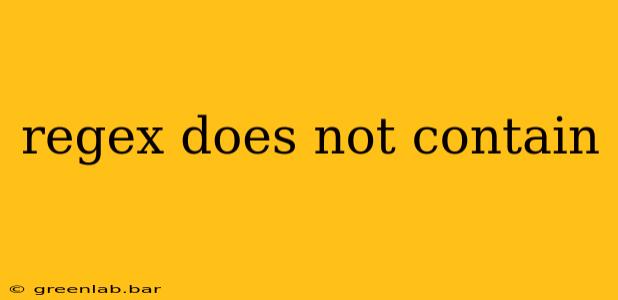Regular expressions (regex or regexp) are powerful tools for pattern matching within text. While you can easily search for what is present in a string, sometimes the crucial information lies in what's absent. This is where negative lookarounds become indispensable. This comprehensive guide will explore how to effectively use negative lookarounds in your regex to ensure a string does not contain specific patterns.
Understanding Negative Lookarounds
Negative lookarounds are zero-width assertions. This means they don't consume any characters in the string; they simply check for the presence or absence of a pattern without including it in the matched substring. There are two main types:
- Negative Lookahead:
(?!pattern)asserts that the pattern following it should not be present immediately after the current position. - Negative Lookbehind:
(?<!pattern)asserts that the pattern preceding it should not be present immediately before the current position. Note that support for negative lookbehinds varies across regex engines; some may have limitations or lack support altogether.
Practical Applications: Regex Does Not Contain Specific Patterns
Let's explore several practical scenarios where negative lookarounds are essential for ensuring a string does not contain certain patterns.
1. Email Validation: Excluding Specific Domains
You might need to validate email addresses, but exclude those from particular domains. For instance, let's say you want to match emails that do not end with @example.com:
^[^@]+@[^@]+\.(?!example\.com)[a-zA-Z.]+$
This regex uses a negative lookahead (?!example\.com) to ensure the matched email address does not end with @example.com. The \. is escaped because the dot is a special character in regex.
2. Filtering Strings: Avoiding Certain Keywords
Suppose you need to find strings that do not contain a specific keyword, like "spam":
^(?!.*spam).*$
This uses a negative lookahead (?!.*spam) at the beginning of the string (^). .* matches any character (except newline) zero or more times, ensuring the entire string is checked. If "spam" is found anywhere, the match fails.
3. Data Cleaning: Removing Lines With Specific Prefixes
Imagine you're cleaning a log file and want to remove all lines that start with "ERROR:". You can use a negative lookbehind (where supported):
(?<!ERROR:).*\n
This regex matches any line that does not begin with "ERROR:". The \n matches the newline character. Remember that negative lookbehind support varies across regex engines.
4. Password Validation: Enforcing Absence of Specific Substrings
In password validation, you often need to ensure the password does not contain easily guessable substrings like "password" or the user's username. Negative lookaheads are perfect for this:
^(?!.*password)(?!.*username).*$
This regex uses two negative lookaheads to ensure the password string does not contain "password" or "username".
Choosing the Right Negative Lookaround
The choice between negative lookahead and negative lookbehind depends on the specific pattern you're trying to exclude and the capabilities of your regex engine. Negative lookaheads are generally more widely supported.
Conclusion: Mastering the Power of Negation
Negative lookarounds are a powerful addition to your regex arsenal. Mastering their use allows for precise pattern matching by excluding unwanted patterns effectively, leading to cleaner, more efficient code and data processing. Understanding their functionality is crucial for handling complex pattern matching scenarios where the absence of a pattern is just as important as its presence. By incorporating these techniques, you can build more robust and reliable regex solutions.